Aug 23, 2012 | apps, auction, iPad, review, technology

Heritage Mobile Catalog Opening Screen
This review is for the Heritage Mobile Catalog for the iPad only. Heritage has a separate app that works for the iPhone and iPad that is a wrapper around their mobile website. Do not confuse the two. The Heritage Mobile Catalog app is an application and different from the website. The Heritage app provides nothing more than what you can experience if you opened Safari on your iDevice and went to HA.com. For Android users, you are not missing anything by not having the Heritage App. I deleted the Heritage app from my iPhone and iPad.
The Heritage Mobile Catalog app is works in portrait and landscape mode on the iPad, but I found that using it in landscape mode looks better. When you open the app, you are presented with a number of virtual “catalogs” of Heritage’s various auctions. Even though this blog is interested in numismatics, I like to look at some of Heritage’s other auctions—which is why I now own some older political memorabilia. For this review, I selected the catalog for the August 3 Currency Signature Auction in Philadelphia.
The first issue that users will experience is this is not a “real-time” application. Before being able to browse an auction, you have to download the catalog. This can take some time depending on your connection. Even a more recent test using my home WiFi connection at full strength and no other activity I lost track of the time it was taking to download a catalog that was reported to be over 164 megabytes. All I remember was that during the wait I was able to make a bio-break and pour a beverage. If I was not trying to refresh my review, I would have given up and opened Safari to go to their website.

The Update dialog for the Heritage Mobile Catalog app.
You can avoid the dialog box if you press the “Update Bids” button. This will do the same as the dialog box, but you have to remember to press it first before pressing the “View” button to see the catalog. In either case, this is not a straight forward interface for the ordinary user. In fact, as a note to the project manager at Heritage, this type of interface reminds me of the book The Inmates Are Running the Asylum. The first half of this book makes it worth reading.

Gallery View in the Heritage Mobile Catalog app is similar to Apple’s cover flow.
List View really lets you get down to the business of browsing and bidding on the auction. While Gallery View is nice, you will probably use List View more. Both views allows you to sort the list by several criteria and the Refine button will let you search for specific items and let you narrow the display by relevant terms. While the images here are screen shots from a currency auction, the Refine Search adapts to the type of auction you are viewing.
Where the annoyance returns is the “My Heritage” button that does not offer a service but connects you to the Heritage website and uses the output from the website as the display. In order for an iOS application to open a web page, it has to bring up a separate window that overlays over the app. There’s a “clunky” feeling to this type of interface that I find annoying.
When you tap on an auction to bid on it, users of the eBay for iPad app will find familiar. There is nothing wrong with this interface because I think the Heritage version is a cleaner and a little more intuitive than the way eBay crammed everything into their version.

Bid screen in the Heritage Mobile Catalog app.
While I can speculate on why the Heritage Mobile Catalog app does this type of pre-loading, the bottom line is that it takes too long and does not update prices in “real-time” as their announcement claims. While other apps find ways to integrate their backend processing directly into the app, the Heritage Mobile Catalog has a “bolted-on” feeling. With the exception of the Gallery View, why should someone use this app over opening the browser and directly accessing the auction on the website?
I wanted to love this app but the interface annoyances has me using the website more than this app. It is like a mint state coin that is not well struck which is why I am grading this app MS60. Whomever is responsible for this app at Heritage should look at similar apps (eBay) and consider attending the next Apple World Wide Developers Conference to attend the course on what makes a good iOS interface.
-

-
Heritage Mobile Catalog Opening Screen
-

-
After the catalog is downloaded, the downloaded catalogs are sorted first in the Heritage Mobile Catalog.
-

-
The Update dialog for the Heritage Mobile Catalog app.
-

-
Gallery View in the Heritage Mobile Catalog app is similar to Apple’s cover flow.
-

-
Even though Gallery View is fun, serious bidders might use List View more often in the Heritage Mobile Catalog app.
-

-
Heritage Mobile Catalog sorting options.
-

-
Heritage Mobile Catalog search and refinement options.
-

-
Administrative interfaces in the Heritage Mobile Catalog app is directly to the Heritage website.
-

-
Heritage Mobile Catalog app credits… who to blame! 🙂
-

-
Using the search option to look for currency from Maryland in the Heritage Mobile Catalog app.
-

-
MyHeritage display is nothing more than the reformatted webpage and not native to the Heritage Mobile Catalog app.
-

-
Bid screen in the Heritage Mobile Catalog app.
-

-
A different sort image in the Heritage Mobile Catalog app.
-

-
Heritage Mobile Catalog app can only show you the catalogs you want to see.
&nbps;
Aug 7, 2012 | books, coins, iPad, review, values
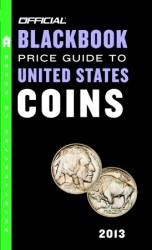 Regular readers know that I am an advocate of the electronic world, especially when it comes to references that should be available in a more portable manner than paper. While dead tree editions will continue to be produced, certain references deserve to be provided in electronic form for portability.
Regular readers know that I am an advocate of the electronic world, especially when it comes to references that should be available in a more portable manner than paper. While dead tree editions will continue to be produced, certain references deserve to be provided in electronic form for portability.
In the collecting world, price guides are great to have in electronic form. You can carry them on your smart phones or tablets when you go to shows to have some idea what your potential purchase is worth. Understand that printed price guides are not the best source for prices. Prices can change daily, even hourly depending on market conditions including the costs of metals. At least the price guides will provide a general idea of the item’s value.
Price guides have more value than the prices. Some have very good and even excellent numismatic information. We know about the usual suspects in this area, but a reference to look at is The Official 2013 Blackbook Price Guide to United States Coins. The Official Blackbook is now in its 51st Edition.
I was provided an electronic review copy by the publisher with the only condition that I write this review.
Starting with the format, I cannot argue with that it is available as an e-book and complies with the full EPUB standard where the contents work, is searchable, allows bookmarks, and works well even on the iPad’s pedantic e-reader. Because e-book readers do not handle tables well, they have to be embedded as images (EPUB 3, which is still in development, should change this). However, The Official Blackbook does it in a way that makes it easy to resize them on smaller devices like the iPhone.
E-book usability issues should not be taken lightly. It is easier for publishers to publish e-books as PDF files or using other tricks that does not take advantage of the electronic formats. House of Collectibles, an imprint of Random House Reference, should be commended for doing this right.
One nice feature added by the publisher is the “Fast-Find Coin Reference Index.” This is a list of coin types, like Colonial Coins, and the name of the coin (e.g., Brasher Doubloons) that are clickable links back to the text. My only complaint is that this is the last entry in the Table of Contents and could be missed by the reader. Even though it is toward the end, I would move the entry near the top because it is that useful.
As a price guide, it is as good as any on the market with multiple price points, showing the differences between types, and mintages for each year. The tables do carry over the check box from the print edition that could be used to mark coins owned, but that is of limited usefulness in the electronic version.
After the price guides are very useful chapters about the contents of U.S. coinage. The chapters, “Primary Metals,” the silver and gold coin value charts, and the weights and measures are very good references. While other books have them interspersed within their pages, I like having this information in their own chapters.
Each section starts with a 2-3 page description on each coin type noting history, major varieties, and some design information. Where there are interesting subtleties between types, the authors provide images for the reader as a reference. Some references do this inline with the price guide, I like the idea of showing the images first and leaving the price tables as clean as possible.
At some point, the authors need to consider updating some of the numismatic writing and think about how to make it a better reference than just a series of articles. For example, the chapter “Coin Auction Sales” needs to be updated to include how most auction houses now offer Internet bidding, some are exclusively Internet bidding, and that the section’s author, Q. David Bowers, has not worked at Bowers and Merena in quite some time—I believe it was 2003 when he sold is interest in the company which since 2010 has become part of Stack’s Bowers.
The chapter “Expert Tips on Buying and Selling Coins” has some good information but needs to be updated to include buying over the Internet, using online auctions, and to separate the section on grading. In fact, the section about grading could be greatly enhanced as a standalone chapter and provide a better service to readers.
One chapter that either has to be rewritten or deleted from future books is the “Mobile Computing…” chapter. Aside from being seriously out of date with today’s online and mobile world, it is heavily slanted to support the business model of section author’s company. While it would not be bad for the author to include a blurb about their company at the end of the chapter, the entire chapter reads like one of those worthless white papers that I receive from computer vendors on a daily basis.
The two chapters that make the book worth buying is are the chapters “Erros and Varieties” and “Civil War Tokens.” Both chapters are very well written, informative, and if you do not learn something from either chapter, then you are not reading carefully. Although the author is not listed with the chapter, Mike Ellis s listed as a contributor. For those who are unfamiliar with Ellis, he is currently the CONECA Vice President and a leading expert in variety and errors. Having heard him speak in the past, having this chapter written by him is a great addition to the book and worth reading.
I also thought the chapter “Civil War Tokens” by Dale H. Cade was phenomenal. I never really thought about Civil War Tokens and their impact on commerce because of the coin shortages, but it was a fascinating read. In fact, I am re-reading this chapter because I know I missed some things while reading it for this review. I know I will now look at Civil War tokens in a different light.
There are other areas like Civil War tokens that the authors/editors of the book should consider adding as well as other impacts on U.S. coinage.
The bottom line is that after 51 years, it may be time to find a new editor to update this book and make it more reflect modern references. It has some great information, some good information, some information that is just plain useless, and there is information that could be added to enhance the book. But the great really shines while the good needs a little updating to make it great. For these reasons, I give the book a grade of MS62 with hopes that the 52nd edition will be better. I think that a proper refresh could make The Official Blackbook rival its red-colored counterpart.
Jul 31, 2011 | iPad, review, technology
 Back in March I asked, “Where’s my e-Numismatist?” A few months later, the American Numismatic Association released two apps for iPhone and iPad users to read The Numismatist electronically. Since I had to travel recently, I felt it was time to use and review these apps.
Back in March I asked, “Where’s my e-Numismatist?” A few months later, the American Numismatic Association released two apps for iPhone and iPad users to read The Numismatist electronically. Since I had to travel recently, I felt it was time to use and review these apps.
During the last week, I had to travel for family business and brought both my iPhone and iPad with me to have content to keep me occupied between business. One of the apps that I was interested in exercising was ti read The Numismatist on the iPhone and The Numismatist HD version for the iPad.
First thing that you notice is that although the programmers tried to make the experience similar on both devices, the additional screen space on the iPad makes it a better experience. But the iPod version is very serviceable using options available in the application.
 After the obligatory splash screen, the reader is presented with a screen showing the covers of The Numismatist to read. If you started reading an issue, the corner of the cover is folded down and the page number of the last page you viewed is displayed. If you have not read or downloaded an issue, there will be a down arrow button embossed over the image. Press the cover of the issue you want to read to begin.
After the obligatory splash screen, the reader is presented with a screen showing the covers of The Numismatist to read. If you started reading an issue, the corner of the cover is folded down and the page number of the last page you viewed is displayed. If you have not read or downloaded an issue, there will be a down arrow button embossed over the image. Press the cover of the issue you want to read to begin.
If you open a new issue, you are shown a table of contents with an option to download or read online. If you are going to be connected to Internet, you can read it online. Reading online means that as you turn the virtual pages, they will be downloaded on demand. By clicking download you will download the entire issue. In either case, this is where you find an initial problem with the app: downloading is slow.
When I first tried to use the app, I was reading the May 2011 Numismatist using an iPhone connected via 3G over AT&T. Trying to go from section to section was so slow that it was painful. After switching to a WiFi connection that was routed directly to a broadband connection, it was faster and almost as painful. I switched phones from my iPhone 3G to an iPhone 4 and the pain continued. After continued frustration, I used some online tools to figure out that the images of The Numismatist pages are very big. The amount of data being downloaded seems excessive.
 Since my iPad is WiFi only and I wanted to read the June 2011 edition on the plane, I chose to download the entire issue because I will not be connected. Watching the progress of the download is almost like watching grass grow. With each issue over 100 pages, it took a long time to download. Also, I am not sure if it is a system issue or the way the app is written, but the download slows if I used another app during the download. Anecdotally, I have run a streaming music app while downloading an app from the App Store and reading email with more success than downloading an electronic issue of The Numismatist.
Since my iPad is WiFi only and I wanted to read the June 2011 edition on the plane, I chose to download the entire issue because I will not be connected. Watching the progress of the download is almost like watching grass grow. With each issue over 100 pages, it took a long time to download. Also, I am not sure if it is a system issue or the way the app is written, but the download slows if I used another app during the download. Anecdotally, I have run a streaming music app while downloading an app from the App Store and reading email with more success than downloading an electronic issue of The Numismatist.
I started the download of the July 2011 edition before going to sleep on my last night using my hotel’s WiFi service. When I awoke the next morning, the edition was downloaded allowing me to start reading on the plane trip home.
 Once the issue is downloaded, the app is nearly wonderful. For iPhone users, most of the articles could be read using the text-only option. This will show the entire article text without any images. Since many of the images are embellishments from iStockphoto, you would not miss much. However, articles that show numismatic items should be viewed with images. Reading the image pages on the iPhone shows the downside of the small screen, but you can double-tap the screen then use the open pinch motion to expand the text to be readable.
Once the issue is downloaded, the app is nearly wonderful. For iPhone users, most of the articles could be read using the text-only option. This will show the entire article text without any images. Since many of the images are embellishments from iStockphoto, you would not miss much. However, articles that show numismatic items should be viewed with images. Reading the image pages on the iPhone shows the downside of the small screen, but you can double-tap the screen then use the open pinch motion to expand the text to be readable.
Reading imaged pages is more comfortable on the iPad. The screen size of the iPad makes it suitable for reading in portrait mode. In landscape mode, the iPad will show two facing pages. Like the iPhone, the page can be resized after double-tapping to zoom in. Regardless of whether you use the app in portrait (preferred) or landscape mode, you get the full experience of dead-tree version but in electronic form and with links.
 In keeping with it being an electronic version is that links are embedded into the pages. Some links help in the navigation of the issue. For example, the table of contents contains links to each of the stories. If you find something you like, tap the name and the app will advance to that page. If you read an advertisement that you want more information, you can tap on the link in the ad you will be directed to the vendor’s website. Same for links embedded into stories. Email links will open a blank message with the email address in the “To:” line for you to send a message.
In keeping with it being an electronic version is that links are embedded into the pages. Some links help in the navigation of the issue. For example, the table of contents contains links to each of the stories. If you find something you like, tap the name and the app will advance to that page. If you read an advertisement that you want more information, you can tap on the link in the ad you will be directed to the vendor’s website. Same for links embedded into stories. Email links will open a blank message with the email address in the “To:” line for you to send a message.
My one complaint about links is that links to webpages are limited to the embedded browser in the app. After tapping a link, the screen will “raise” a browser insert and show the webpage. With the webpage open, you can expand it to show in the full screen or close the browser pane. The problem is that I may want to open the page in Safari so that I can bookmark the page. However, the app does not have an “Open in Safari” or “Bookmark Page” option. Many other apps can do this and should be added to The Numismatist app.
 One annoying “feature” of both versions of the app is that you cannot advance pages when zoomed in. Once you double-tap to activate the zoom, you have to double-tap again to return to “page mode” in order to turn the virtual page. It was annoying that while being engrossed in a longer article, I could not turn the page until I remembered to double-tap again. After advancing to the next page, I then had to double-tap to zoom in again. After a while, I put my glasses back on so I could read the text without relying on the zoom feature.
One annoying “feature” of both versions of the app is that you cannot advance pages when zoomed in. Once you double-tap to activate the zoom, you have to double-tap again to return to “page mode” in order to turn the virtual page. It was annoying that while being engrossed in a longer article, I could not turn the page until I remembered to double-tap again. After advancing to the next page, I then had to double-tap to zoom in again. After a while, I put my glasses back on so I could read the text without relying on the zoom feature.
With two flights of over an hour, I was able to read the entire June issue and half of the July issue on the iPad. Even with the annoyances, I found it easier to carry along with other electronic publications than dead tress. Even without the app being fixed, I am seriously considering converting my membership to electronic delivery only on my next renewal. I grade The Numismatist app and its HD counterpart for the iPad MS63. Although I recommend the iPad version over the iPhone version, the iPhone version is very usable—but consider using it on an iPhone 4. Using the app on an iPhone 3G or 3Gs shows the limitations of that hardware.
If you want to consider the e-subscription only, make sure you have an iPad. In addition to the iPad’s other advantages, this app makes it worth owning one.
Here are screen images from The Numismatist app from the iPhone:
Jun 30, 2011 | apps, iPad, review, technology
Have you ever been searching for something but ended up finding something even more interesting? This happened to me while searching the App Store for something to load onto my iPad. At the bottom of one page in the section “Customers Also Bought” I found an app called CoinsHD. Its description says:
The MoneyMuseum is a money and currency museum. Its core is the collection of Western leading currencies from over 2500 years.
Since it was a free app, I decided to download it and see if it was as interesting as the images on its app page.
 When the app started, there was no splash screen (GOOD!) and I was greeted with an image of a gold ½ Augustalis from the rule of Frederick II of Hohnstaufen (1220-1250) of the Holy Roman Empire. It is the first coin of 50 featured in the their main section. As I looked at the coin, an animation turned the coin over so I could see the reverse. It was so intriguing that I let the slideshow continue. The I figured that if I pressed the arrow in the upper right corner, I could advance the slides faster.
When the app started, there was no splash screen (GOOD!) and I was greeted with an image of a gold ½ Augustalis from the rule of Frederick II of Hohnstaufen (1220-1250) of the Holy Roman Empire. It is the first coin of 50 featured in the their main section. As I looked at the coin, an animation turned the coin over so I could see the reverse. It was so intriguing that I let the slideshow continue. The I figured that if I pressed the arrow in the upper right corner, I could advance the slides faster.
Pressing the Tours button at the bottom of the screen, there was a list of several coin types that spread a few screens worth as I scrolled down. There are 82 total tours with a variable number of coins. I came across a tour that said “From Pillar Dollars to Eagle Piasters—the History of the Peso.” Thinking it was mainly about Mexican and South American coins, I was surprised to see a Morgan and Trade Dollar as part of the tour.
 The descriptions of the tours are brief but informative without distracting from the stars of the app, the coins. The app has coins from all over the world including the United States. In the section about famous and important gold coins, there is a page dedicated to the Saint Gaudens Double Eagle displaying a 1916 coin.
The descriptions of the tours are brief but informative without distracting from the stars of the app, the coins. The app has coins from all over the world including the United States. In the section about famous and important gold coins, there is a page dedicated to the Saint Gaudens Double Eagle displaying a 1916 coin.
Searching for coins is fast and the display shows off the coin and some basic information. Tap on any coin and see its information page. While playing with the app, I searched for Spanish coins looking for the Pillar Dollar (8 reales) coin. What I found were quite a number of interesting gold and silver coins issued by Spain over the years.
In addition to coins, there are some currency issues, most of which is from Switzerland. There is also a section about money that was created using other materials, such as a Ten Strings of Paudina Snails used in Africa during the 19th century.
 The app shows off the collection of the Money Museum in Zurich, Switzerland. The Money Museum is owned by the Sunflower Foundation. The museum and the app started with Dr. Jüerg Conzett building a private coin collection with the help of Marie-Alix Roesle and numismatist Leo Mildenberg. Wanting to share his collection with the public, Conzett create the first online virtual museum in 1999. Conzett founds the Sunflower Foundation later in 1999 with the goal to “resent the history of money and currencies to a layman audience for a better understanding.”
The app shows off the collection of the Money Museum in Zurich, Switzerland. The Money Museum is owned by the Sunflower Foundation. The museum and the app started with Dr. Jüerg Conzett building a private coin collection with the help of Marie-Alix Roesle and numismatist Leo Mildenberg. Wanting to share his collection with the public, Conzett create the first online virtual museum in 1999. Conzett founds the Sunflower Foundation later in 1999 with the goal to “resent the history of money and currencies to a layman audience for a better understanding.”
The app is easy to navigate and the images are fantastic. There are a few quirks in loading of the images, but they eventually work themselves out. The tours and information presented are informative, but it would be nice if there were options for a more in-depth description of the coin. Some tours could use more coins or information because there are gaps that makes me feel something is missing. Given how easy CoinsHD is to use and the excellent images, I grade this app MS66. It is a beautiful app and worth the price (FREE). I hope they can fill in some of the holes and provide more information in the future. In the mean time, there are over 2,000 images to keep you busy exploring the international world of money!
Here are screen images of CoinsHD I saved on my iPad:
NOTE: There is a a version of this app for the iPhone. I have not downloaded it but it looks as interesting as the iPad app.














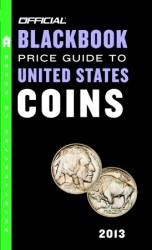 Regular readers know that I am an advocate of the electronic world, especially when it comes to references that should be available in a more portable manner than paper. While
Regular readers know that I am an advocate of the electronic world, especially when it comes to references that should be available in a more portable manner than paper. While 










