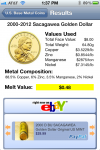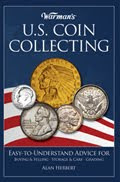Jul 20, 2012 | apps, review, technology, web
One of my favorite online resources is Coinflation.com, a site that will show you the metal value of United States and Canadian coins. The site has calculators to find the value of silver and base metal coins.
I really like the Coinflation calculators because it takes into consideration the value of all of the metals in the coin. So if you have a U.S. coin that is 90-percent silver and 10-percent copper, the calculated value includes that 10-percent copper. Comparatively, adding the value of the copper will not significantly increase the value of the coin, but if you have an obsessive curiosity streak, this will satisfy your inescapable need to know.
On July 19, I received a press release from Collector’s Universe and PCGS, owners of Coinflation, announcing the availability for the Coinflation App for Apple iOS devices. I immediately went to the iTunes App Store and downloaded the app to my iPhone and iPad to give it a test drive.
First and foremost, you cannot argue with the price: FREE. As a free download, you have to put up with some amount of advertising. In this case, the app will display eBay listings relevant to the type of calculation performed. These ads are part of the eBay affiliates program where money is paid for impressions and click-throughs. You can decide for yourself how much to support the development of this app.
When you start the app, there is no splash screen, or what I refer to as someone’s ego trip. The app starts right up with the up to date silver and gold prices and four calculator options for U.S. Silver Coins, U.S. Base Metal Coins, Silver Scrap, and Gold Scrap. There is a circular arrow on the top-right of the screen to refresh the price data.
The first thing that I noticed is the silver and gold scrap calculators which are not available on the website. When you enter the scrap calculator, you can enter the amount of metal you have, the current price will be filled in, and then you can select the purity. For gold, the purity is provided in karats, silver is one of three choices of .999+ pure, sterling silver (.925) and coin silver (.900). Lower silver values are not available.
A nice feature is that you can tap the “selected unit” button and get a popup of weights you can use for the calculations, so you are not limited to one. For silver, you have to know that Avoirdupois Ounce is the English system that we use on a daily basis. This will allow you to put your silver on a home scale to learn what your metals are worth. For some reason, this option is not available for gold.
Enter your metal weight and press the “Calculate” button at the bottom of the screen and you know what the metal value of your gold or silver is worth. A nice touch is that the line with the value is highlighted in yellow, so your eye can be directed to the information easily.
Two taps on the back arrow at the top of the screen will bring you back to the home screen. Maybe in a future version, there will be a “Home” button to bring you directly back to the home page.
The silver and base metal coin calculators are much the same as on the website but in a format for the iPhone. To select the coin, spin the virtual wheel on the bottom half of the screen. On top is the type of coin you selected and a nice, clear image of the coin reportedly from PCGSCoinFacts.com. Enter the number of coins and press the “Calculate” button and get the melt value highlighted in yellow.
For base metal coins, you will enter the face value of the coins. The resulting screen will tell you the melt value highlighted in yellow and the basis for the calculations. I was surprised that 8 Sacagawea Dollars have only 48-cents of metal in them. I thought it would be a little more!
For a version 1.0 app, it is very well done app and one that I will continue to use. Future improvements I would like to see is a home button to jump directly back to the home page, a calculator or reference to gold coin values as available on the website, and an expansion into foreign coins—at least the ones on the website.
Another change I would like to see is for it to be a native iPad app. If you load it on the iPad, it will run in compatibility mode meaning it will get lost in the middle of a big screen or pixelate (not look as smooth) when running it at double size. As an iPad app, it could provide more information, such as the total breakdown of metal values for War Nickels, and better interact with an external keyboard.
Even with these flaws, I grade this app as MS66 with room for improvement. Adding some of the reference information and becoming a native iPad app are the improvements I think are most important. This does not mean I am deleting this app. I will be using it while waiting for the improvements.
-

-
Coinflation app Opening Screen on the iPhone
-

-
Calculating silver scrap prices using the Coinflation app on the iPhone
-

-
Calculating gold scrap prices using the Coinflation app on the iPhone
-

-
Selecting the unit of weight for gold with the Coinflation app on the iPhone
-

-
Selecting the unit of weight with the Coinflation app on the iPhone
-

-
Silver scrap calculated results using Coinflation app on the iPhone
-

-
Selecting the U.S. Silver Coin type to calculate melt value
-

-
Calculation for “what if…” I had 20 Mercury Dimes
-

-
Selecting U.S. Base Metal Coins
-
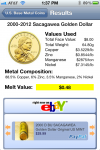
-
What would the melt value be for $8 in Sacagawea Dollars
-

-
Opening screen for the Coinflation app on the iPad
-

-
Results page for the Coinflation app on the iPad
-

-
Double sizing the Coinflation app on the iPad
Jun 28, 2012 | apps, Baltimore, coins, news, shows, technology, web
Although I usually do not post press releases verbatim, timing and relevance to the Whitman Baltimore Coin & Currency Expo this weekend makes this an exception. Besides, it is about technology and I am for any personal tech that will improve numismatics. I will be attending the show on Friday and will provide a full review thereafter.
Find Coins Fast With Collectors Corner CoinSearch™, m.collectorscorner.com, at June 2012 Baltimore Expo
(Baltimore, Maryland) – The first mobile application of its kind for collectibles, Collectors Corner CoinSearch™, will be available free during the upcoming Whitman Baltimore Coin & Collectibles Expo. The unprecedented mobile app will let collectors instantly locate specific coins they’re looking for at the show, June 28 – July 1, 2012.

The free Coin Collectors Corner CoinSearch™ mobile app lets users see photos and information about specific coins available at the Baltimore Expo.

Collectors and dealers can use the free Collectors Corner CoinSearch™ mobile app to instantly locate Baltimore Expo dealers who have specific coins in inventory.
“The app was successfully beta tested with great results at the recent Long Beach Expo, and we’re now offering it for collectors and dealers at the Baltimore show,” said Cassi East, President of CCE, a division of Collectors Universe, Inc. (NASDAQ: CLCT).
“Coin buyers will be able to use their smart phones, iPads or other mobile tablet devices to find the exact coins they’re seeking during the Baltimore Expo, and even prior to the show. They»ll also be able to immediately pinpoint the exact bourse floor locations of the dealers who have those specific coins in their inventory.”
Before the show, dealers can list coins in their Collectors Corner inventories that they’ll have at their Baltimore tables. Collectors and other dealers then can use the Collectors Corner CoinSearch mobile app to easily locate any coins they’re seeking.
The ability to post Collectors Corner listings in the Baltimore Expo CoinSearch data base at m.collectorscorner.com will be available for all CCE member dealers at no additional charge as part of their CCE membership.
“CCE members can call us at (800) 733-6623, and we’ll walk you through the easy download mechanics,” explained East.
“This is an incredible, free service for collectors to locate exactly what they’re looking for. Everyone can use it,” said David Hall, President of Collectors Universe. “Mobile apps are the future, and this is a great collaboration between dealers, collectors and show promoters to bring together buyers and sellers.”
Additional information about the Whitman Baltimore Expo is available at www.whitman.com/expos.
Additional information about the Collectors Corner CoinSearch app m.collectorscorner.com is available by calling Collectors Corner at (888) 469-2646 or by visiting www.collectorscorner.com/marketnews/?name=CoinSearch.
Images courtesy of Collectors Universe, Inc.
Jan 9, 2012 | ANA, commentary, technology
On Friday, January 6, 2012, the American Numismatic Association Board of Governors held an open meeting at the annual Florida United Numismatists Show in Orlando, Florida. Although it was reported that it was a “dull” meeting, I was disappointed to find out about the meeting on Monday from the press. No other communication options were offered.
This is not making the organization open to its members.
During a Board of Governors meeting in November, an ANA staff member posted highlights to the ANA Twitter and Facebook accounts—and only if you happen to be paying attention at the time. After the meeting I wrote, “Someday the ANA will have a better information management and communications policies so that this information is more accessible to the membership in ways other than relying on Twitter.”
This time, the ANA did not even use Twitter or Facebook.
For an organization whose membership has remained relatively stagnant for the last 20 years, the ANA must find ways to involve membership, especially those under 40 who should be mentored to carry on the association’s long term visions.
Every time I discuss the issue of communications and leveraging social media, I am told that the nuances of social media has to be explained to one or more board members. With all due respect to the members of the Board of Governors, social media is the future of communications and this is how you are going to reach potential members under 40.
I know that Governor Greg Lyon is leading an effort from the Board to look at how technology can help the ANA. But that committee will require a little time to start looking into the issues and suggest policy. That does not mean the Board of Governors could not set interim policies. The new policy can be something as simple as requiring that ANA communications use social media to announce meetings and perform live updates during those meetings.
At least make an attempt to reach out using social media. You might find interest not only with current members but find potential new members in the process.
Oct 28, 2011 | Eagles, silver, technology, US Mint
After going on sale at noon, the U.S. Mint changed the catalog page for the 2011 American Eagle 25th Anniversary Silver Coin Set to say the sets have been SOLD OUT at 6:00 PM.
Those of us who were able to order sets found that the U.S. Mint early was faced with slow response time at the website and busy signals on the phone. In fact, the phone system was the most frustrating. After calling 1-800-USA-MINT, the interactive voice response (IVR) system answered and presented the options. After pressing “1” to order products, we were told “Your call may be monitored for quality assurance purposes.” Sometimes, it was followed by a message saying that I was selected to participate in a survey after the call. But I never got to the survey when the call reverted to a busy signal.
The website was no better. Many times it did not respond. When it did, users could only get back to the front page. After being able to select the sets and change the quantity, trying to check out became an act of futility. For the first hour, if you could get back to the online shopping cart, requests to checkout was not responded to by the U.S. Mint servers.
Fifty minutes into this adventure, my call sailed past the intro to actually place me on hold. A few moments later, a pleasant woman answered the phone and helped me place my order for five sets, the household limit.
Once the order was completed, I turned back to the computer and continued trying to place an order anyway. After trying for 90 minutes, I gave up and decided to have lunch.
U.S. Mint ordering limits prevented a quicker sellout. Two friends were able to order sets by phone at 3:00 PM. They called from work and each placed their order with the same representative.
Although I do my work for a different government agency, we always attempt to architect the systems, including the VRS, for the worst case scenario. Although predicting the maximum load and how to build systems is more of an art than a science, there are tools that helps the performance engineers’ job easier. The U.S. Mint should consider finding system engineers who come with performance engineering support to fix their systems.
Now that I have that off my chest, I am looking forward to seeing this set, especially the reverse proof. The reverse proof was the highlight of the 20th Anniversary set and should be the highlight of the 25th Anniversary Set.
Oct 27, 2011 | ANA, technology
The American Numismatic Association announced today that users of Android-based smartphones can now read The Numismatist electronically. While the app is free from the Android Market, members are required to login in order to be able to read The Numismatist electronically.
This expands the ANA’s electronic reach following the release of their iPhone app and HD version for the iPad. You can read “Review: E-Numismatist Is Worth Its Quirks” for more about the iPhone and iPad apps (rated MS63).
CALL FOR REVIEWERS
Since I do not own an Android device, I am inviting a guest reviewer for this app. If you are an ANA member with the ability to log in and read The Numismatist electronically, I will publish your review here on the Coin Collectors Blog.
Guidelines:
- Before sending me the review, you must contact me via email (I don’t want to be bombarded with reviews)
- Your review must include screen images of the running app (see my review of the iOS apps as an example)
- Your review must conclude with a rating on the 70-point Sheldon scale with a short justification
- Reviews are subject to editing (spelling and grammar) and reviews by both of us before posting
- I will also need a proper spelling of your name for the by-line and an email address for readers to contact you
Your review will be a great service to the numismatic community and you will have my gratitude.
Jul 31, 2011 | iPad, review, technology
 Back in March I asked, “Where’s my e-Numismatist?” A few months later, the American Numismatic Association released two apps for iPhone and iPad users to read The Numismatist electronically. Since I had to travel recently, I felt it was time to use and review these apps.
Back in March I asked, “Where’s my e-Numismatist?” A few months later, the American Numismatic Association released two apps for iPhone and iPad users to read The Numismatist electronically. Since I had to travel recently, I felt it was time to use and review these apps.
During the last week, I had to travel for family business and brought both my iPhone and iPad with me to have content to keep me occupied between business. One of the apps that I was interested in exercising was ti read The Numismatist on the iPhone and The Numismatist HD version for the iPad.
First thing that you notice is that although the programmers tried to make the experience similar on both devices, the additional screen space on the iPad makes it a better experience. But the iPod version is very serviceable using options available in the application.
 After the obligatory splash screen, the reader is presented with a screen showing the covers of The Numismatist to read. If you started reading an issue, the corner of the cover is folded down and the page number of the last page you viewed is displayed. If you have not read or downloaded an issue, there will be a down arrow button embossed over the image. Press the cover of the issue you want to read to begin.
After the obligatory splash screen, the reader is presented with a screen showing the covers of The Numismatist to read. If you started reading an issue, the corner of the cover is folded down and the page number of the last page you viewed is displayed. If you have not read or downloaded an issue, there will be a down arrow button embossed over the image. Press the cover of the issue you want to read to begin.
If you open a new issue, you are shown a table of contents with an option to download or read online. If you are going to be connected to Internet, you can read it online. Reading online means that as you turn the virtual pages, they will be downloaded on demand. By clicking download you will download the entire issue. In either case, this is where you find an initial problem with the app: downloading is slow.
When I first tried to use the app, I was reading the May 2011 Numismatist using an iPhone connected via 3G over AT&T. Trying to go from section to section was so slow that it was painful. After switching to a WiFi connection that was routed directly to a broadband connection, it was faster and almost as painful. I switched phones from my iPhone 3G to an iPhone 4 and the pain continued. After continued frustration, I used some online tools to figure out that the images of The Numismatist pages are very big. The amount of data being downloaded seems excessive.
 Since my iPad is WiFi only and I wanted to read the June 2011 edition on the plane, I chose to download the entire issue because I will not be connected. Watching the progress of the download is almost like watching grass grow. With each issue over 100 pages, it took a long time to download. Also, I am not sure if it is a system issue or the way the app is written, but the download slows if I used another app during the download. Anecdotally, I have run a streaming music app while downloading an app from the App Store and reading email with more success than downloading an electronic issue of The Numismatist.
Since my iPad is WiFi only and I wanted to read the June 2011 edition on the plane, I chose to download the entire issue because I will not be connected. Watching the progress of the download is almost like watching grass grow. With each issue over 100 pages, it took a long time to download. Also, I am not sure if it is a system issue or the way the app is written, but the download slows if I used another app during the download. Anecdotally, I have run a streaming music app while downloading an app from the App Store and reading email with more success than downloading an electronic issue of The Numismatist.
I started the download of the July 2011 edition before going to sleep on my last night using my hotel’s WiFi service. When I awoke the next morning, the edition was downloaded allowing me to start reading on the plane trip home.
 Once the issue is downloaded, the app is nearly wonderful. For iPhone users, most of the articles could be read using the text-only option. This will show the entire article text without any images. Since many of the images are embellishments from iStockphoto, you would not miss much. However, articles that show numismatic items should be viewed with images. Reading the image pages on the iPhone shows the downside of the small screen, but you can double-tap the screen then use the open pinch motion to expand the text to be readable.
Once the issue is downloaded, the app is nearly wonderful. For iPhone users, most of the articles could be read using the text-only option. This will show the entire article text without any images. Since many of the images are embellishments from iStockphoto, you would not miss much. However, articles that show numismatic items should be viewed with images. Reading the image pages on the iPhone shows the downside of the small screen, but you can double-tap the screen then use the open pinch motion to expand the text to be readable.
Reading imaged pages is more comfortable on the iPad. The screen size of the iPad makes it suitable for reading in portrait mode. In landscape mode, the iPad will show two facing pages. Like the iPhone, the page can be resized after double-tapping to zoom in. Regardless of whether you use the app in portrait (preferred) or landscape mode, you get the full experience of dead-tree version but in electronic form and with links.
 In keeping with it being an electronic version is that links are embedded into the pages. Some links help in the navigation of the issue. For example, the table of contents contains links to each of the stories. If you find something you like, tap the name and the app will advance to that page. If you read an advertisement that you want more information, you can tap on the link in the ad you will be directed to the vendor’s website. Same for links embedded into stories. Email links will open a blank message with the email address in the “To:” line for you to send a message.
In keeping with it being an electronic version is that links are embedded into the pages. Some links help in the navigation of the issue. For example, the table of contents contains links to each of the stories. If you find something you like, tap the name and the app will advance to that page. If you read an advertisement that you want more information, you can tap on the link in the ad you will be directed to the vendor’s website. Same for links embedded into stories. Email links will open a blank message with the email address in the “To:” line for you to send a message.
My one complaint about links is that links to webpages are limited to the embedded browser in the app. After tapping a link, the screen will “raise” a browser insert and show the webpage. With the webpage open, you can expand it to show in the full screen or close the browser pane. The problem is that I may want to open the page in Safari so that I can bookmark the page. However, the app does not have an “Open in Safari” or “Bookmark Page” option. Many other apps can do this and should be added to The Numismatist app.
 One annoying “feature” of both versions of the app is that you cannot advance pages when zoomed in. Once you double-tap to activate the zoom, you have to double-tap again to return to “page mode” in order to turn the virtual page. It was annoying that while being engrossed in a longer article, I could not turn the page until I remembered to double-tap again. After advancing to the next page, I then had to double-tap to zoom in again. After a while, I put my glasses back on so I could read the text without relying on the zoom feature.
One annoying “feature” of both versions of the app is that you cannot advance pages when zoomed in. Once you double-tap to activate the zoom, you have to double-tap again to return to “page mode” in order to turn the virtual page. It was annoying that while being engrossed in a longer article, I could not turn the page until I remembered to double-tap again. After advancing to the next page, I then had to double-tap to zoom in again. After a while, I put my glasses back on so I could read the text without relying on the zoom feature.
With two flights of over an hour, I was able to read the entire June issue and half of the July issue on the iPad. Even with the annoyances, I found it easier to carry along with other electronic publications than dead tress. Even without the app being fixed, I am seriously considering converting my membership to electronic delivery only on my next renewal. I grade The Numismatist app and its HD counterpart for the iPad MS63. Although I recommend the iPad version over the iPhone version, the iPhone version is very usable—but consider using it on an iPhone 4. Using the app on an iPhone 3G or 3Gs shows the limitations of that hardware.
If you want to consider the e-subscription only, make sure you have an iPad. In addition to the iPad’s other advantages, this app makes it worth owning one.
Here are screen images from The Numismatist app from the iPhone:
Jul 2, 2011 | books, technology
Since January, I have been advocating more electronic numismatic books. Up until this past year, the only e-books I have found were the books on CD/DVD and downloads from Krause Publications. After I posted those comments, I heard from Dennis Tucker at Whitman Publishing who partially corrected me and said that they do have plans to sell more e-books. Subsequently, I heard from Scott Tappa, Publisher at Krause Publications who said, “This year you will see more and more KP books available for e-reader devices like the iPad, Kindle, Nook, etc.”
Although both companies have started to publish e-books, it looks like Krause has embraced electronic as a full business model.
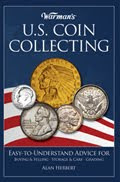 Earlier this week, sent out emails advertising their 4th of July Weekend sale by offering four of their Warman’s e-books to download for free. The Warman’s books are basic guides with the essential information in full color. For example, Warman’s Coins & Currency Field Guide is a solid price guide, but not as extensive as the U.S. Coin Digest. In fact Warman’s Coins & Currency Field Guide would be great to have on a smartphone when attending a coin show.
Earlier this week, sent out emails advertising their 4th of July Weekend sale by offering four of their Warman’s e-books to download for free. The Warman’s books are basic guides with the essential information in full color. For example, Warman’s Coins & Currency Field Guide is a solid price guide, but not as extensive as the U.S. Coin Digest. In fact Warman’s Coins & Currency Field Guide would be great to have on a smartphone when attending a coin show.
After receiving the notice from Krause, I was able to ask Meghan McKeon, Publicist for F+W Media, Krause’s parent corporation, about the number of e-books that were available on line. McKeon wrote, “Currently we have over 1,500 eBooks at all of our vendors (Amazon, Barnes&Noble, Sony, Google, iTunes). As of right now, we will continue to make our catalogs available in CD form with selected downloadable PDFs (from their website).”
I spot checked iTunes, Google, and Amazon.com to find quite a number of Krause books available on in e-book format. In fact, while checking iTunes, I download three of the four free e-books (I omitted Warman’s Stamps Field Guide since I am not a stamp collector).
While there, I also spot checked what was available from Whitman Publications. Comparatively, there were fewer choices than their competition. I was able to find e-books for titles like Cherrypicker’s Guide and 100 Greatest US Modern Coins, but not the Red Book or other books in their Red Books series. I like the Red Books series, but if Whitman is not delivering them electronically, I am looking for books elsewhere.
I currently own several e-books from Krause including two of the Standard Catalog of World Coins, U.S. Coin Digest, and now the Warman’s Field Guides in their recent advertisement. As long as Krause and F+W Media is publishing books in the form I want, I will continue to buy their products.
Book cover image courtesy of Krause Publications.
Jun 30, 2011 | apps, iPad, review, technology
Have you ever been searching for something but ended up finding something even more interesting? This happened to me while searching the App Store for something to load onto my iPad. At the bottom of one page in the section “Customers Also Bought” I found an app called CoinsHD. Its description says:
The MoneyMuseum is a money and currency museum. Its core is the collection of Western leading currencies from over 2500 years.
Since it was a free app, I decided to download it and see if it was as interesting as the images on its app page.
 When the app started, there was no splash screen (GOOD!) and I was greeted with an image of a gold ½ Augustalis from the rule of Frederick II of Hohnstaufen (1220-1250) of the Holy Roman Empire. It is the first coin of 50 featured in the their main section. As I looked at the coin, an animation turned the coin over so I could see the reverse. It was so intriguing that I let the slideshow continue. The I figured that if I pressed the arrow in the upper right corner, I could advance the slides faster.
When the app started, there was no splash screen (GOOD!) and I was greeted with an image of a gold ½ Augustalis from the rule of Frederick II of Hohnstaufen (1220-1250) of the Holy Roman Empire. It is the first coin of 50 featured in the their main section. As I looked at the coin, an animation turned the coin over so I could see the reverse. It was so intriguing that I let the slideshow continue. The I figured that if I pressed the arrow in the upper right corner, I could advance the slides faster.
Pressing the Tours button at the bottom of the screen, there was a list of several coin types that spread a few screens worth as I scrolled down. There are 82 total tours with a variable number of coins. I came across a tour that said “From Pillar Dollars to Eagle Piasters—the History of the Peso.” Thinking it was mainly about Mexican and South American coins, I was surprised to see a Morgan and Trade Dollar as part of the tour.
 The descriptions of the tours are brief but informative without distracting from the stars of the app, the coins. The app has coins from all over the world including the United States. In the section about famous and important gold coins, there is a page dedicated to the Saint Gaudens Double Eagle displaying a 1916 coin.
The descriptions of the tours are brief but informative without distracting from the stars of the app, the coins. The app has coins from all over the world including the United States. In the section about famous and important gold coins, there is a page dedicated to the Saint Gaudens Double Eagle displaying a 1916 coin.
Searching for coins is fast and the display shows off the coin and some basic information. Tap on any coin and see its information page. While playing with the app, I searched for Spanish coins looking for the Pillar Dollar (8 reales) coin. What I found were quite a number of interesting gold and silver coins issued by Spain over the years.
In addition to coins, there are some currency issues, most of which is from Switzerland. There is also a section about money that was created using other materials, such as a Ten Strings of Paudina Snails used in Africa during the 19th century.
 The app shows off the collection of the Money Museum in Zurich, Switzerland. The Money Museum is owned by the Sunflower Foundation. The museum and the app started with Dr. Jüerg Conzett building a private coin collection with the help of Marie-Alix Roesle and numismatist Leo Mildenberg. Wanting to share his collection with the public, Conzett create the first online virtual museum in 1999. Conzett founds the Sunflower Foundation later in 1999 with the goal to “resent the history of money and currencies to a layman audience for a better understanding.”
The app shows off the collection of the Money Museum in Zurich, Switzerland. The Money Museum is owned by the Sunflower Foundation. The museum and the app started with Dr. Jüerg Conzett building a private coin collection with the help of Marie-Alix Roesle and numismatist Leo Mildenberg. Wanting to share his collection with the public, Conzett create the first online virtual museum in 1999. Conzett founds the Sunflower Foundation later in 1999 with the goal to “resent the history of money and currencies to a layman audience for a better understanding.”
The app is easy to navigate and the images are fantastic. There are a few quirks in loading of the images, but they eventually work themselves out. The tours and information presented are informative, but it would be nice if there were options for a more in-depth description of the coin. Some tours could use more coins or information because there are gaps that makes me feel something is missing. Given how easy CoinsHD is to use and the excellent images, I grade this app MS66. It is a beautiful app and worth the price (FREE). I hope they can fill in some of the holes and provide more information in the future. In the mean time, there are over 2,000 images to keep you busy exploring the international world of money!
Here are screen images of CoinsHD I saved on my iPad:
NOTE: There is a a version of this app for the iPhone. I have not downloaded it but it looks as interesting as the iPad app.
Jun 12, 2011 | economy, legal, technology
Deep in the background of an economy run amok has been the development of a new currency that has found a home supporting both legal and illegal commerce in a way that makes it difficult for regulators to regulate. To facilitate these transaction, this new underground economy has turned to Bitcoins.
Bitcoins can be best described as digital currency whose wallet system is based on a digital address. They have no intrinsic value except that of the open market that has formed around the Bitcoin System. Bitcoins do not use a bank or any central authority to govern them and Bitcoins are valued by an open market. It is a peer-to-peer system that is self-regulated by its users and limited by the number of coins in existence.
To obtain Bitcoins, someone can use their machine and the Bitcoin client (available for Windows, Mac, and Linux) to try to create Bitcoins. A Bitcoin is created when the client solves a difficult mathematical equation. You can also buy Bitcoins on an exchange, trade cash for Bitcoins, or accept Bitcoins for goods and services. Because of the volatility of this market, exchange rates can fluctuate unpredictably.
Although there are legitimate uses for Bitcoins, last week it was reported that Bitcoin is being used to support illegal activities including being used to support the hacking group LulzSec and an underground website that deals illegal drugs called “Silk Road.” Following the publication of these stories, Senators Chuck Schumer (D-NY) and Joe Manchin (D-WV), has asked U.S. Attorney General Eric Holder to shutdown the Silk Road website.
Shutting down Silk Road may be difficult since it requires a technology that anonymizes Internet connections to make it difficult to find. Rather, it might be easier for for the government to cut off its money supply—Bitcoin.
Bitcoin is an interesting concept. Bitcoins are created electronically and have no intrinsic value. Bitcoins get its value through a market that is created around these bits of information and is used to create its own economy. They do not have the protection of being legal tender or backed by a government that would make Bitcoin users whole should the market crash or is closed by legal action. There is also a question whether Bitcoin is legal. Following the conviction of Bernard von NotHaus for creation, distribution, and handling of the “Liberty Dollars,” could Bitcoin be next?
It may not be that simple. It has been reported that the part of the indictment that said “it is a violation of law for private coin systems to compete with the official coinage of the United States” was struck from the document the jury used for its deliberations. In an exchange with prosecutors before the case went to the jury, the judge said that the paragraph did not “appear to the court to be a factual predicate that is supported by the evidence in the case.”
Does this mean that prosecutor was unable to show that von NotHaus tried to create a private coin system or that the government could not prove that a private coin system was a violation of the constitution? We may never know unless von NotHaus appeals the decision and appelate courts rule on the case. In the mean time, that does not prevent the Department of Justice from pursuing Bitcoin or similar ventures.
Bitcoin may be the ultimate private market that someone like Rep. Ron Paul may endorse. But after enduring an economy where legal tender and investments tied to them have shown great volatility, Bitcoin might have to find a more solid foundation before being able to compete in the mainstream economy.
Apr 28, 2011 | currency, review, technology
Following my review of EyeNote from the Bureau of Engraving and Printing, I was contacted Phillip Yang of Ipplex asking if I wanted to look at LookTel Money Reader. LookTel Money Reader is an iPhone application that performs the same functions as EyeNote, but I found to be even better.
According to the LookTel website, the app was developed by Ipplex under sponsorship from the National Institutes of Health (NIH) and was awarded two research grants from the National Eye Institute (NEI) and the National Institute on Aging (NIA). The app was awarded first place at the 2010 CTIA E-Tech Awards for Mobile Applications in the Healthcare category.
I was given a code from Mr. Yang to download the app for free. I did tell let Mr. Yang know that it receiving the app for free would not influence my review. The code was redeemed, downloaded to my iPhone 4, and started testing.
 To use Money Reader, you start the app and move the note to be identified in front of the camera—no special positioning or clicking required. First, I grabbed the $1 note that one of my dogs used as a chew toy. Before I was able to situate the iPhone over the note, it caught a piece of it and started to speak, “One Dollar. One Dollar. One Dollar.” While the note is identifiable, Money Reader will speak the denomination until you move the note out of view. I moved the note, turned it over with the same result. The note was turned upside down, folded, moved in sideways, and Money Reader identified the note when about one-sixth of the note covered the screen.
To use Money Reader, you start the app and move the note to be identified in front of the camera—no special positioning or clicking required. First, I grabbed the $1 note that one of my dogs used as a chew toy. Before I was able to situate the iPhone over the note, it caught a piece of it and started to speak, “One Dollar. One Dollar. One Dollar.” While the note is identifiable, Money Reader will speak the denomination until you move the note out of view. I moved the note, turned it over with the same result. The note was turned upside down, folded, moved in sideways, and Money Reader identified the note when about one-sixth of the note covered the screen.
To say I was impressed with Money Reader’s performance would be an understatement. I had to try more. Using the money in my pocket, the app identified each note. It did not matter whether I used the front, back, turned the note upside down, sideways and even crumpled a one dollar note, all were identified.
 I tried to think about ways to fool the app. Rather than trying to identify a $10 note, I tried folding it to make the “10” look like something else. No matter what I tried, Money Reader identified it as a $10 note. A small pile of notes were also identified. Money Reader was also able to identify the last three generations of small $20 notes and a $2 note with a stamp and postmark from 1976. No matter what I tried to do, I could not confuse Money Reader.
I tried to think about ways to fool the app. Rather than trying to identify a $10 note, I tried folding it to make the “10” look like something else. No matter what I tried, Money Reader identified it as a $10 note. A small pile of notes were also identified. Money Reader was also able to identify the last three generations of small $20 notes and a $2 note with a stamp and postmark from 1976. No matter what I tried to do, I could not confuse Money Reader.
When I started to test Money Reader, it was during the day and the sun was out. The room I was in had the shades open. A few moments later a storm began rolling and and the room darkened. Money Reader was able to continue working after turning on the LED “flash” on the reverse of the iPhone 4. Obviously, this will be a problem for those using the iPhone 3Gs and iPod Touch that does not include the reverse LED.
I tried to identify multiple notes laying on a table or held in my hand. With similar notes, it was difficult to tell which note it was identifying. I used a set of $5 and $1 notes. While flipping the folded notes in my hand, Money Reader would identify the $1 I had just flipped and not the $5 note on top. It would be nice if the app could highlight or somehow indicate which note is being identified. When I made this comment to Mr. Yang, he said this is a planned future enhancement.
 On a whim, I pointed Money Reader at my computer screen with an image of a $1 Silver Certificate. To my surprise, Money Reader identified the blue-sealed note properly!
On a whim, I pointed Money Reader at my computer screen with an image of a $1 Silver Certificate. To my surprise, Money Reader identified the blue-sealed note properly!
Money Reader is fast, accurate, and easier to use than EyeNote. It does not need instructions as EyeNote does because it just works. I love apps that just work! I also cannot believe that the app is $1.99—it is worth every cent and more! I grade this app PR69+. As we numismatists know, proof coins are specially made coins with high quality dies and planchets. Money Reader gives the appearance of specially made software of a very high quality justifying the PROOF grade. Money Reader gets the plus rating because of its superior performance and providing the “that’s neat” response. The slight confusion in identifying multiple notes in front of the camera prevents me from giving it a perfect PR70.
Here are the screen images of Money Reader I saved from my iPhone: