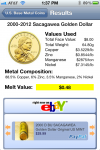Aug 23, 2012 | apps, auction, iPad, review, technology

Heritage Mobile Catalog Opening Screen
This review is for the Heritage Mobile Catalog for the iPad only. Heritage has a separate app that works for the iPhone and iPad that is a wrapper around their mobile website. Do not confuse the two. The Heritage Mobile Catalog app is an application and different from the website. The Heritage app provides nothing more than what you can experience if you opened Safari on your iDevice and went to HA.com. For Android users, you are not missing anything by not having the Heritage App. I deleted the Heritage app from my iPhone and iPad.
The Heritage Mobile Catalog app is works in portrait and landscape mode on the iPad, but I found that using it in landscape mode looks better. When you open the app, you are presented with a number of virtual “catalogs” of Heritage’s various auctions. Even though this blog is interested in numismatics, I like to look at some of Heritage’s other auctions—which is why I now own some older political memorabilia. For this review, I selected the catalog for the August 3 Currency Signature Auction in Philadelphia.
The first issue that users will experience is this is not a “real-time” application. Before being able to browse an auction, you have to download the catalog. This can take some time depending on your connection. Even a more recent test using my home WiFi connection at full strength and no other activity I lost track of the time it was taking to download a catalog that was reported to be over 164 megabytes. All I remember was that during the wait I was able to make a bio-break and pour a beverage. If I was not trying to refresh my review, I would have given up and opened Safari to go to their website.

The Update dialog for the Heritage Mobile Catalog app.
You can avoid the dialog box if you press the “Update Bids” button. This will do the same as the dialog box, but you have to remember to press it first before pressing the “View” button to see the catalog. In either case, this is not a straight forward interface for the ordinary user. In fact, as a note to the project manager at Heritage, this type of interface reminds me of the book The Inmates Are Running the Asylum. The first half of this book makes it worth reading.

Gallery View in the Heritage Mobile Catalog app is similar to Apple’s cover flow.
List View really lets you get down to the business of browsing and bidding on the auction. While Gallery View is nice, you will probably use List View more. Both views allows you to sort the list by several criteria and the Refine button will let you search for specific items and let you narrow the display by relevant terms. While the images here are screen shots from a currency auction, the Refine Search adapts to the type of auction you are viewing.
Where the annoyance returns is the “My Heritage” button that does not offer a service but connects you to the Heritage website and uses the output from the website as the display. In order for an iOS application to open a web page, it has to bring up a separate window that overlays over the app. There’s a “clunky” feeling to this type of interface that I find annoying.
When you tap on an auction to bid on it, users of the eBay for iPad app will find familiar. There is nothing wrong with this interface because I think the Heritage version is a cleaner and a little more intuitive than the way eBay crammed everything into their version.

Bid screen in the Heritage Mobile Catalog app.
While I can speculate on why the Heritage Mobile Catalog app does this type of pre-loading, the bottom line is that it takes too long and does not update prices in “real-time” as their announcement claims. While other apps find ways to integrate their backend processing directly into the app, the Heritage Mobile Catalog has a “bolted-on” feeling. With the exception of the Gallery View, why should someone use this app over opening the browser and directly accessing the auction on the website?
I wanted to love this app but the interface annoyances has me using the website more than this app. It is like a mint state coin that is not well struck which is why I am grading this app MS60. Whomever is responsible for this app at Heritage should look at similar apps (eBay) and consider attending the next Apple World Wide Developers Conference to attend the course on what makes a good iOS interface.
-

-
Heritage Mobile Catalog Opening Screen
-

-
After the catalog is downloaded, the downloaded catalogs are sorted first in the Heritage Mobile Catalog.
-

-
The Update dialog for the Heritage Mobile Catalog app.
-

-
Gallery View in the Heritage Mobile Catalog app is similar to Apple’s cover flow.
-

-
Even though Gallery View is fun, serious bidders might use List View more often in the Heritage Mobile Catalog app.
-

-
Heritage Mobile Catalog sorting options.
-

-
Heritage Mobile Catalog search and refinement options.
-

-
Administrative interfaces in the Heritage Mobile Catalog app is directly to the Heritage website.
-

-
Heritage Mobile Catalog app credits… who to blame! 🙂
-

-
Using the search option to look for currency from Maryland in the Heritage Mobile Catalog app.
-

-
MyHeritage display is nothing more than the reformatted webpage and not native to the Heritage Mobile Catalog app.
-

-
Bid screen in the Heritage Mobile Catalog app.
-

-
A different sort image in the Heritage Mobile Catalog app.
-

-
Heritage Mobile Catalog app can only show you the catalogs you want to see.
&nbps;
Jul 20, 2012 | apps, review, technology, web
One of my favorite online resources is Coinflation.com, a site that will show you the metal value of United States and Canadian coins. The site has calculators to find the value of silver and base metal coins.
I really like the Coinflation calculators because it takes into consideration the value of all of the metals in the coin. So if you have a U.S. coin that is 90-percent silver and 10-percent copper, the calculated value includes that 10-percent copper. Comparatively, adding the value of the copper will not significantly increase the value of the coin, but if you have an obsessive curiosity streak, this will satisfy your inescapable need to know.
On July 19, I received a press release from Collector’s Universe and PCGS, owners of Coinflation, announcing the availability for the Coinflation App for Apple iOS devices. I immediately went to the iTunes App Store and downloaded the app to my iPhone and iPad to give it a test drive.
First and foremost, you cannot argue with the price: FREE. As a free download, you have to put up with some amount of advertising. In this case, the app will display eBay listings relevant to the type of calculation performed. These ads are part of the eBay affiliates program where money is paid for impressions and click-throughs. You can decide for yourself how much to support the development of this app.
When you start the app, there is no splash screen, or what I refer to as someone’s ego trip. The app starts right up with the up to date silver and gold prices and four calculator options for U.S. Silver Coins, U.S. Base Metal Coins, Silver Scrap, and Gold Scrap. There is a circular arrow on the top-right of the screen to refresh the price data.
The first thing that I noticed is the silver and gold scrap calculators which are not available on the website. When you enter the scrap calculator, you can enter the amount of metal you have, the current price will be filled in, and then you can select the purity. For gold, the purity is provided in karats, silver is one of three choices of .999+ pure, sterling silver (.925) and coin silver (.900). Lower silver values are not available.
A nice feature is that you can tap the “selected unit” button and get a popup of weights you can use for the calculations, so you are not limited to one. For silver, you have to know that Avoirdupois Ounce is the English system that we use on a daily basis. This will allow you to put your silver on a home scale to learn what your metals are worth. For some reason, this option is not available for gold.
Enter your metal weight and press the “Calculate” button at the bottom of the screen and you know what the metal value of your gold or silver is worth. A nice touch is that the line with the value is highlighted in yellow, so your eye can be directed to the information easily.
Two taps on the back arrow at the top of the screen will bring you back to the home screen. Maybe in a future version, there will be a “Home” button to bring you directly back to the home page.
The silver and base metal coin calculators are much the same as on the website but in a format for the iPhone. To select the coin, spin the virtual wheel on the bottom half of the screen. On top is the type of coin you selected and a nice, clear image of the coin reportedly from PCGSCoinFacts.com. Enter the number of coins and press the “Calculate” button and get the melt value highlighted in yellow.
For base metal coins, you will enter the face value of the coins. The resulting screen will tell you the melt value highlighted in yellow and the basis for the calculations. I was surprised that 8 Sacagawea Dollars have only 48-cents of metal in them. I thought it would be a little more!
For a version 1.0 app, it is very well done app and one that I will continue to use. Future improvements I would like to see is a home button to jump directly back to the home page, a calculator or reference to gold coin values as available on the website, and an expansion into foreign coins—at least the ones on the website.
Another change I would like to see is for it to be a native iPad app. If you load it on the iPad, it will run in compatibility mode meaning it will get lost in the middle of a big screen or pixelate (not look as smooth) when running it at double size. As an iPad app, it could provide more information, such as the total breakdown of metal values for War Nickels, and better interact with an external keyboard.
Even with these flaws, I grade this app as MS66 with room for improvement. Adding some of the reference information and becoming a native iPad app are the improvements I think are most important. This does not mean I am deleting this app. I will be using it while waiting for the improvements.
-

-
Coinflation app Opening Screen on the iPhone
-

-
Calculating silver scrap prices using the Coinflation app on the iPhone
-

-
Calculating gold scrap prices using the Coinflation app on the iPhone
-

-
Selecting the unit of weight for gold with the Coinflation app on the iPhone
-

-
Selecting the unit of weight with the Coinflation app on the iPhone
-

-
Silver scrap calculated results using Coinflation app on the iPhone
-

-
Selecting the U.S. Silver Coin type to calculate melt value
-

-
Calculation for “what if…” I had 20 Mercury Dimes
-

-
Selecting U.S. Base Metal Coins
-
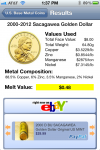
-
What would the melt value be for $8 in Sacagawea Dollars
-

-
Opening screen for the Coinflation app on the iPad
-

-
Results page for the Coinflation app on the iPad
-

-
Double sizing the Coinflation app on the iPad
Jun 28, 2012 | apps, Baltimore, coins, news, shows, technology, web
Although I usually do not post press releases verbatim, timing and relevance to the Whitman Baltimore Coin & Currency Expo this weekend makes this an exception. Besides, it is about technology and I am for any personal tech that will improve numismatics. I will be attending the show on Friday and will provide a full review thereafter.
Find Coins Fast With Collectors Corner CoinSearch™, m.collectorscorner.com, at June 2012 Baltimore Expo
(Baltimore, Maryland) – The first mobile application of its kind for collectibles, Collectors Corner CoinSearch™, will be available free during the upcoming Whitman Baltimore Coin & Collectibles Expo. The unprecedented mobile app will let collectors instantly locate specific coins they’re looking for at the show, June 28 – July 1, 2012.

The free Coin Collectors Corner CoinSearch™ mobile app lets users see photos and information about specific coins available at the Baltimore Expo.

Collectors and dealers can use the free Collectors Corner CoinSearch™ mobile app to instantly locate Baltimore Expo dealers who have specific coins in inventory.
“The app was successfully beta tested with great results at the recent Long Beach Expo, and we’re now offering it for collectors and dealers at the Baltimore show,” said Cassi East, President of CCE, a division of Collectors Universe, Inc. (NASDAQ: CLCT).
“Coin buyers will be able to use their smart phones, iPads or other mobile tablet devices to find the exact coins they’re seeking during the Baltimore Expo, and even prior to the show. They»ll also be able to immediately pinpoint the exact bourse floor locations of the dealers who have those specific coins in their inventory.”
Before the show, dealers can list coins in their Collectors Corner inventories that they’ll have at their Baltimore tables. Collectors and other dealers then can use the Collectors Corner CoinSearch mobile app to easily locate any coins they’re seeking.
The ability to post Collectors Corner listings in the Baltimore Expo CoinSearch data base at m.collectorscorner.com will be available for all CCE member dealers at no additional charge as part of their CCE membership.
“CCE members can call us at (800) 733-6623, and we’ll walk you through the easy download mechanics,” explained East.
“This is an incredible, free service for collectors to locate exactly what they’re looking for. Everyone can use it,” said David Hall, President of Collectors Universe. “Mobile apps are the future, and this is a great collaboration between dealers, collectors and show promoters to bring together buyers and sellers.”
Additional information about the Whitman Baltimore Expo is available at www.whitman.com/expos.
Additional information about the Collectors Corner CoinSearch app m.collectorscorner.com is available by calling Collectors Corner at (888) 469-2646 or by visiting www.collectorscorner.com/marketnews/?name=CoinSearch.
Images courtesy of Collectors Universe, Inc.
Oct 3, 2011 | advice, apps, coins, education, Red Book, values
One of the most common questions I receive is “what is my coin worth?” Which is then followed by, “why is this coin not worth more?” Both are good questions that cannot be answered in a quick email since price is determined on market value which is heavily influenced by the coin’s condition. Let me explain…
First misconception is that the older the coin, the more it is worth. While some of this is true, there are exception. Copper coin enthusiasts will tell you that the 1910’s Lincoln Cents are worth more on avert than the 1900’s Indian Head Cents, rarities not withstanding. But those rarities are represented of one of the significant drivers in the cost of a coin: supply and demand. Simply, if there is a lower supply for the coin and a high demand, then the prices will be higher. For example, there were only 484,000 1909-S VDB Lincoln Cents struck before the U.S. Mint stopped production of the coins to remove the “V.D.B” initials on the reverse. Although nobody is certain how many have survived, it is difficult to find a collector who does not want one in their collection. Low supply, high demand means high price.
Many of what collectors call “key date” coins are those that are in low supply. But not all of those coins have the same demand. One example is the 1909-S Indian Head Cent with a mintage of 309,000. Even though the supply is lower than the 1909-S VDB Lincoln Cent, its demand is not as high. With the lower demand, the average price of the 1909-S Indian Head Cent is lower than the 1909-S VDB. But if you looked at the price of the 1909-S Indian Head Cent at higher grades, the Indian Head Cent is more expensive. This is because the first year Lincoln Cent was save in greater numbers and there are a few more higher grade examples available. Fewer of the 1909-S Indian Head Cents were saved leaving a lower supply making the coin more expensive for those demanding a higher grade coin.
That brings up the second factor of price: the condition of the coin. The better the condition the more expensive the coin. Using the 1909-S VDB Lincoln Cent for an example, the “book price” of a brown cent (BN) in the average grade of Extra Fine (XF-40) is $1,300. If it was at the low end of being Uncirculated (MS-60), the coin is worth $1,680. A coin that has some mint red luster that can be classified as red-brown (RB) makes the coin worth $1,720. In higher grades, such as MS-65, the difference between having a 1909-S VDB in BN ($3,060) differs significantly from a RB cent ($4,230) which is less than if it was a full blazing red cent ($6,440).
Condition is a key factor. Even if you were to look up the price of a coin in almost any reference, you will find that the price is different for each grade. It is important that you know the grade of the coin. For U.S. coins, one of the best online resources for helping grade coins is PCGS Photograde Online. PCGS Photograde Online contains high quality images of pre-1964 coins in all grades so that you can compare your coin with the online images. If you have an Apple iPhone or iPad, you can download the app from the iTunes App Store (Photograde app was previously reviewed here).
Even with knowing the condition and rarity of the coin, pricing is more of an art than a science. Publishers of price guides look at market condition, reports of how coins are selling, auctions, and other factors to determine what they think a coin should be worth. Just remember, these guides are just guidelines. They are not definitive prices. Individual dealers set their prices based on how much they purchased the coin for, consignment agreements, what the price guides suggest, along with extra to make a profit. Depending on the dealer, coin, and circumstances, these prices are not firm and can be negotiated. However, if you are negotiating for a coin, you should know what the fair market value is of the coin. Otherwise, you will make the dealer upset and might not sell you the coin regardless of the price.
Negotiating tips will be the topic of another post in the near future.
A good place that I have found to determine what the fair market value is the NumisMedia Fair Market Value Price Guide. NumisMedia allows all web visitors to view the fair market values of the coins in all grades. For those at shows or visiting a coin shop doing quick research on their smartphone, NumisMedia offers a mobile version of their fair market value website at m.numismedia.com.
If you collect foreign coins, there are few, if any, online resources. Since I have an interest in Canadian coins, the best single reference is the Charlton Standard Catalogue, Canadian Coins. Now in its 66th edition, it is the definitive reference on everything minted by the Royal Canadian Mint and those issued by the provinces before the union. One minor drawback is that the images are in black and white. Also, the book is not available as an e-book, which would benefit mobile users.
The ultimate reference guide for world coins is the Standard Catalog of World Coins from Krause Publications. Not only are there volumes for the 18th, 19th, 20th, and 21st century, but all four volumes are available as PDF files on DVDs. Once the files are copied to your system, they can be downloaded to your e-reader or mobile device for taking on the road. The files are searchable and can help price your world coins. If you do not want the full catalog but want a few countries or regions of interest, Krause offers their “Coins of the World” for downloading. This will allow you to download on the section of the Standard Catalog that you are interested in.
Krause also offers sections of their U.S. Coin Digest for each coin type for download. This is a good service for those interested in just one type. For obsolete bank note collectors, Krause also offers sections of the multi-volume Standard Catalog of United States Obsolete Bank Notes by James A. Haxby as a per state download.
Other references you might consider are Whitman’s A Guide Book of United States Coins, also known as the “Red Book,” and Krause’s U.S. Coin Digest. Both traditional references are available for your favorite e-reader making them easily searchable and portable.
Using these references should help you understand what your coin is worth and why. Now go forth and build your collection!
Jun 30, 2011 | apps, iPad, review, technology
Have you ever been searching for something but ended up finding something even more interesting? This happened to me while searching the App Store for something to load onto my iPad. At the bottom of one page in the section “Customers Also Bought” I found an app called CoinsHD. Its description says:
The MoneyMuseum is a money and currency museum. Its core is the collection of Western leading currencies from over 2500 years.
Since it was a free app, I decided to download it and see if it was as interesting as the images on its app page.
 When the app started, there was no splash screen (GOOD!) and I was greeted with an image of a gold ½ Augustalis from the rule of Frederick II of Hohnstaufen (1220-1250) of the Holy Roman Empire. It is the first coin of 50 featured in the their main section. As I looked at the coin, an animation turned the coin over so I could see the reverse. It was so intriguing that I let the slideshow continue. The I figured that if I pressed the arrow in the upper right corner, I could advance the slides faster.
When the app started, there was no splash screen (GOOD!) and I was greeted with an image of a gold ½ Augustalis from the rule of Frederick II of Hohnstaufen (1220-1250) of the Holy Roman Empire. It is the first coin of 50 featured in the their main section. As I looked at the coin, an animation turned the coin over so I could see the reverse. It was so intriguing that I let the slideshow continue. The I figured that if I pressed the arrow in the upper right corner, I could advance the slides faster.
Pressing the Tours button at the bottom of the screen, there was a list of several coin types that spread a few screens worth as I scrolled down. There are 82 total tours with a variable number of coins. I came across a tour that said “From Pillar Dollars to Eagle Piasters—the History of the Peso.” Thinking it was mainly about Mexican and South American coins, I was surprised to see a Morgan and Trade Dollar as part of the tour.
 The descriptions of the tours are brief but informative without distracting from the stars of the app, the coins. The app has coins from all over the world including the United States. In the section about famous and important gold coins, there is a page dedicated to the Saint Gaudens Double Eagle displaying a 1916 coin.
The descriptions of the tours are brief but informative without distracting from the stars of the app, the coins. The app has coins from all over the world including the United States. In the section about famous and important gold coins, there is a page dedicated to the Saint Gaudens Double Eagle displaying a 1916 coin.
Searching for coins is fast and the display shows off the coin and some basic information. Tap on any coin and see its information page. While playing with the app, I searched for Spanish coins looking for the Pillar Dollar (8 reales) coin. What I found were quite a number of interesting gold and silver coins issued by Spain over the years.
In addition to coins, there are some currency issues, most of which is from Switzerland. There is also a section about money that was created using other materials, such as a Ten Strings of Paudina Snails used in Africa during the 19th century.
 The app shows off the collection of the Money Museum in Zurich, Switzerland. The Money Museum is owned by the Sunflower Foundation. The museum and the app started with Dr. Jüerg Conzett building a private coin collection with the help of Marie-Alix Roesle and numismatist Leo Mildenberg. Wanting to share his collection with the public, Conzett create the first online virtual museum in 1999. Conzett founds the Sunflower Foundation later in 1999 with the goal to “resent the history of money and currencies to a layman audience for a better understanding.”
The app shows off the collection of the Money Museum in Zurich, Switzerland. The Money Museum is owned by the Sunflower Foundation. The museum and the app started with Dr. Jüerg Conzett building a private coin collection with the help of Marie-Alix Roesle and numismatist Leo Mildenberg. Wanting to share his collection with the public, Conzett create the first online virtual museum in 1999. Conzett founds the Sunflower Foundation later in 1999 with the goal to “resent the history of money and currencies to a layman audience for a better understanding.”
The app is easy to navigate and the images are fantastic. There are a few quirks in loading of the images, but they eventually work themselves out. The tours and information presented are informative, but it would be nice if there were options for a more in-depth description of the coin. Some tours could use more coins or information because there are gaps that makes me feel something is missing. Given how easy CoinsHD is to use and the excellent images, I grade this app MS66. It is a beautiful app and worth the price (FREE). I hope they can fill in some of the holes and provide more information in the future. In the mean time, there are over 2,000 images to keep you busy exploring the international world of money!
Here are screen images of CoinsHD I saved on my iPad:
NOTE: There is a a version of this app for the iPhone. I have not downloaded it but it looks as interesting as the iPad app.
Apr 20, 2011 | apps, BEP, review, technology
 The Bureau of Engraving and Printing will announce today that they have developed EyeNote,™ an app for iOS devices (iPhone, iPod Touch, iPad) that will help the assist the blind and visually impaired determine the value of the U.S. currency they are holding.
The Bureau of Engraving and Printing will announce today that they have developed EyeNote,™ an app for iOS devices (iPhone, iPod Touch, iPad) that will help the assist the blind and visually impaired determine the value of the U.S. currency they are holding.
According to the press release received this morning, EyeNote uses image recognition technology to determine a note’s denomination. The mobile device’s camera requires 51 percent of a note’s scanned image, front or back, to process. In a matter of seconds, EyeNote can provide an audible or vibrating response, and can denominate all Federal Reserve notes issued since 1996. The app will be updated as new notes are issued.
“Research indicates that more than 100,000 blind and visually impaired individuals currently own an Apple iPhone,” according to the BEP.
The EyeNote app is one of a variety of measures the government is working to deploy to assist the visually impaired community to denominate currency, as proposed in a recent Federal Register notice. These measures include implementing a Currency Reader Program whereby a United States resident, who is blind or visually impaired, may obtain a coupon that can be applied toward the purchase of a device to denominate United States currency; continuing to add large high contrast numerals and different background colors to redesigned currency; and, raised tactile features may be added to redesigned currency, which would provide users with a means of identifying each denomination via touch.
The app is only available for iOS devices. According to a representative from the BEP, “Future phone offerings cannot be definitely specified at this time, but there are tentative thoughts to make EyeNote available on other phones from other vendors once the iOS effort is launched.”
REVIEW
 After downloading the free app from the iTunes App Store, it was installed on my iPhone and I tried it. I had two notes nearby, a $20 note and a torn $1 note. When the app starts, there is a page with brief instructions. Interestingly, for an app that is supposed to help the visually impaired, the instruction text is a bit small that cannot be expanded using the iPhone pinch motion. For those who cannot read it, it says:
After downloading the free app from the iTunes App Store, it was installed on my iPhone and I tried it. I had two notes nearby, a $20 note and a torn $1 note. When the app starts, there is a page with brief instructions. Interestingly, for an app that is supposed to help the visually impaired, the instruction text is a bit small that cannot be expanded using the iPhone pinch motion. For those who cannot read it, it says:
Tap to begin. After beep, steady note 6 to 8 inches in front of the camera. Tap; shutter clicks; await result. Double tap to replay. Swipe left of right for spoken or privacy mode. In Voice OVer, single tap is double; double tap is triple. Switch out of VoiceOver to change spoken of privacy…
It seems the BEP needs to fix the grammar a bit.
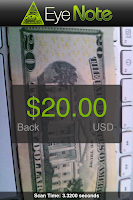 On my iPhone 4, the LED flash was turned on, I positioned a $20 note reverse in front of the camera, tapped the display, and the camera sound played as it took the picture. After a few seconds, a woman’s voice told me that it saw the back of the $20 note. I found a $10 and $50 note. Both were identified on both sides with no problems.
On my iPhone 4, the LED flash was turned on, I positioned a $20 note reverse in front of the camera, tapped the display, and the camera sound played as it took the picture. After a few seconds, a woman’s voice told me that it saw the back of the $20 note. I found a $10 and $50 note. Both were identified on both sides with no problems.
 After passing those tests, I tried the only $1 note I had: one that was used as a chew toy by one of my dogs. No matter how I positioned the camera, the app could not identify the note. While the app is impressive it would have been amazing if the app could have identified my torn note!
After passing those tests, I tried the only $1 note I had: one that was used as a chew toy by one of my dogs. No matter how I positioned the camera, the app could not identify the note. While the app is impressive it would have been amazing if the app could have identified my torn note!
It is very rare that an app’s first release is as impressive as EyeNote. However, it is not perfect. The opening screen needs to either have a voice over or larger text. The instruction text needs work and the controls need to be better explained. I grade this app MS68+*. Yes, it gets the plus rating for being excellent in what it does and the star because once you figure out the controls, it has great eye appeal. I am very impressed with the effort. I hope the BEP fixes the issues I found.
Click on any picture to see a larger version. Use your browser’s back button to return to the blog page.
Apr 19, 2011 | apps, books, review, technology
 Speaking of apps, The Numismatic Bibliomania Society has created an app for its electronic newsletter, The E-Sylum.
Speaking of apps, The Numismatic Bibliomania Society has created an app for its electronic newsletter, The E-Sylum.
For those who have not heard of The Numismatic Bibliomania Society, NBS promotes the use and collection of all types of numismatic literature. The E-Sylum is their weekly electronic newsletter sent to email subscribers interested in numismatic literature and other topics of interest. It can be best described as eclectic with news, reviews, interesting numismatic tidbits, and discussions from a broad range of numismatists, authors, and collectors. It is worth subscribing or reading the issues on line.
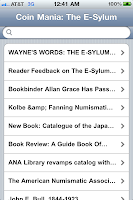 While catching up with reading back issues, I found the announcement and immediately downloaded the free app from iTunes App Store. After a quick sync, the application was on my iPhone and ready to use.
While catching up with reading back issues, I found the announcement and immediately downloaded the free app from iTunes App Store. After a quick sync, the application was on my iPhone and ready to use.
As with many apps, it opens with a splash screen with the NBS logo. After a few seconds, the app presents a list of articles from the most recent edition. So far so good as I tapped on the entry for the reader feedback on the app. I was then presented a page with the title of the article and a link that says “Read More.” I am not sure why the app does this. It should open the page with the text of the story. For me, this type of interface tends to become monotonous and turns me off to the app.
 After pressing “Read More” I open up the web page from the NBS site with the story. The problem with this is that the article’s formatting is for a webpage to be read on the computer. This makes the text smaller and requires additional manual manipulation in order to read the article. I know it is possible for a website to tell what type of device is reading it. NBS should consider updating the style of the page to display better for the smaller phone screen when being read by the app.
After pressing “Read More” I open up the web page from the NBS site with the story. The problem with this is that the article’s formatting is for a webpage to be read on the computer. This makes the text smaller and requires additional manual manipulation in order to read the article. I know it is possible for a website to tell what type of device is reading it. NBS should consider updating the style of the page to display better for the smaller phone screen when being read by the app.
Another element I found curious is that the upper-left corner of the reading pane has what looks like a Notepad icon. I was not sure what it did so I pressed it. The article pane slid over revealing a light blue page with “Back” and “Save” buttons at the top of the screen. I am not sure what this does, but the screen stays blue and the “Save” button does not seem to do anything. At least the “Back” button slides the reading pane back into view.
I asked The E-Sylum editor Wayne Homren for his comment about my review. Wayne said, “I had a company plug our feed into one of their standard app configurations and publish it. I agree that the navigation could be (greatly!) improved. My goal would be to have an app that works more like The New York Times app I use every day, with an easy way to flick from story to story with a swipe of your finger.” It has the feel of a first version (“1.0”) app.
I really wanted to like this app but these issues may prevent me from using it on a regular basis. I hope that these issues will be fixed in a future release. Right now, I would give the app a grade of AU-58, just short of being mint state because of that blue screen that does not seem to do anything. I hope that NBS fixes the app because I really want to like it!
Here are the screen images of the app I saved from my iPhone:
Apr 19, 2011 | apps, books, grading, technology
 Coin World has announced the available of their app for the iPad. “The free app offers rich content such as the News and Marketplace features that are available at Coin World’s website.” The app is free and can be downloaded from Apple’s iTunes App Store.
Coin World has announced the available of their app for the iPad. “The free app offers rich content such as the News and Marketplace features that are available at Coin World’s website.” The app is free and can be downloaded from Apple’s iTunes App Store.
As part of the release, Coin World announced that Coin Values and Making the Grade are available as an in-app purchase. Coin Values, sometimes referred to as “Trends,” is their comprehensive value guide of more than 65,000 U.S. coins. It will cost $4.99 to purchase in the app. At this time, it may be the only price guide for mobile platforms.
Making the Grade is the electronic version of their popular grading guide book. It provides color image grading for 50 of the most widely collected U.S. coin series. The app leverages the iPad capabilities to zoom in on the images and adds the information about wearing for a coin. The book lists for $39.99 but will sell for $9.99 as an in-app purchase.
The Coin World app is only available for the iPad leaving those of us with only an iPhone out. iPhone users can download the PCGS Photograde app for the iPhone. Hopefully, Coin World will port this app to be used by the iPhone.
I will review the app when I purchase an iPad.
Apr 6, 2011 | apps, technology, web
Coin World magazine announced that it will be offering a free app for the Apple iPad in mid-April. The iPad app comes with the release of the new Coin World website with expanded information.
Although Coin World said the app will be free, the article talks about “paid apps” to include access to coin values of U.S. coins and a digital version of their Making the Grade book. It appears that this will be an in-app purchase where you can purchase app add-ons within the application.
It was not clear whether the new Coin World app will offer subscription services using Apple’s new subscription interface.
In addition to the information from the Coin World website, it will offer the ability to talk about your favorite article and other content on Facebook and Twitter.
Coin World is behind numismaster.com from Krause Publications for publishing its numismatic resources on the web. Numismaster.com has been offering subscriptions to the pricing information from the Standard Catalog series as well as the text of the articles from their publications like Numismatic News and Banknote Reporter. However, Amos Publishing, the parent company of Coin World will leap past Krause with the offering of a dedicated iPad app.
As an advocate of digital publishing and someone with an iPad on backorder, this is great news. It will be amongst my first downloads when my new iPad arrives. Hats off to Amos Publishing and Coin World for getting out in front of the rest of the numismatic publishing industry with digital publishing.