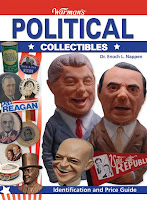Apr 20, 2011 | apps, BEP, review, technology
 The Bureau of Engraving and Printing will announce today that they have developed EyeNote,™ an app for iOS devices (iPhone, iPod Touch, iPad) that will help the assist the blind and visually impaired determine the value of the U.S. currency they are holding.
The Bureau of Engraving and Printing will announce today that they have developed EyeNote,™ an app for iOS devices (iPhone, iPod Touch, iPad) that will help the assist the blind and visually impaired determine the value of the U.S. currency they are holding.
According to the press release received this morning, EyeNote uses image recognition technology to determine a note’s denomination. The mobile device’s camera requires 51 percent of a note’s scanned image, front or back, to process. In a matter of seconds, EyeNote can provide an audible or vibrating response, and can denominate all Federal Reserve notes issued since 1996. The app will be updated as new notes are issued.
“Research indicates that more than 100,000 blind and visually impaired individuals currently own an Apple iPhone,” according to the BEP.
The EyeNote app is one of a variety of measures the government is working to deploy to assist the visually impaired community to denominate currency, as proposed in a recent Federal Register notice. These measures include implementing a Currency Reader Program whereby a United States resident, who is blind or visually impaired, may obtain a coupon that can be applied toward the purchase of a device to denominate United States currency; continuing to add large high contrast numerals and different background colors to redesigned currency; and, raised tactile features may be added to redesigned currency, which would provide users with a means of identifying each denomination via touch.
The app is only available for iOS devices. According to a representative from the BEP, “Future phone offerings cannot be definitely specified at this time, but there are tentative thoughts to make EyeNote available on other phones from other vendors once the iOS effort is launched.”
REVIEW
 After downloading the free app from the iTunes App Store, it was installed on my iPhone and I tried it. I had two notes nearby, a $20 note and a torn $1 note. When the app starts, there is a page with brief instructions. Interestingly, for an app that is supposed to help the visually impaired, the instruction text is a bit small that cannot be expanded using the iPhone pinch motion. For those who cannot read it, it says:
After downloading the free app from the iTunes App Store, it was installed on my iPhone and I tried it. I had two notes nearby, a $20 note and a torn $1 note. When the app starts, there is a page with brief instructions. Interestingly, for an app that is supposed to help the visually impaired, the instruction text is a bit small that cannot be expanded using the iPhone pinch motion. For those who cannot read it, it says:
Tap to begin. After beep, steady note 6 to 8 inches in front of the camera. Tap; shutter clicks; await result. Double tap to replay. Swipe left of right for spoken or privacy mode. In Voice OVer, single tap is double; double tap is triple. Switch out of VoiceOver to change spoken of privacy…
It seems the BEP needs to fix the grammar a bit.
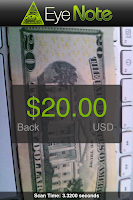 On my iPhone 4, the LED flash was turned on, I positioned a $20 note reverse in front of the camera, tapped the display, and the camera sound played as it took the picture. After a few seconds, a woman’s voice told me that it saw the back of the $20 note. I found a $10 and $50 note. Both were identified on both sides with no problems.
On my iPhone 4, the LED flash was turned on, I positioned a $20 note reverse in front of the camera, tapped the display, and the camera sound played as it took the picture. After a few seconds, a woman’s voice told me that it saw the back of the $20 note. I found a $10 and $50 note. Both were identified on both sides with no problems.
 After passing those tests, I tried the only $1 note I had: one that was used as a chew toy by one of my dogs. No matter how I positioned the camera, the app could not identify the note. While the app is impressive it would have been amazing if the app could have identified my torn note!
After passing those tests, I tried the only $1 note I had: one that was used as a chew toy by one of my dogs. No matter how I positioned the camera, the app could not identify the note. While the app is impressive it would have been amazing if the app could have identified my torn note!
It is very rare that an app’s first release is as impressive as EyeNote. However, it is not perfect. The opening screen needs to either have a voice over or larger text. The instruction text needs work and the controls need to be better explained. I grade this app MS68+*. Yes, it gets the plus rating for being excellent in what it does and the star because once you figure out the controls, it has great eye appeal. I am very impressed with the effort. I hope the BEP fixes the issues I found.
Click on any picture to see a larger version. Use your browser’s back button to return to the blog page.
Apr 19, 2011 | apps, books, review, technology
 Speaking of apps, The Numismatic Bibliomania Society has created an app for its electronic newsletter, The E-Sylum.
Speaking of apps, The Numismatic Bibliomania Society has created an app for its electronic newsletter, The E-Sylum.
For those who have not heard of The Numismatic Bibliomania Society, NBS promotes the use and collection of all types of numismatic literature. The E-Sylum is their weekly electronic newsletter sent to email subscribers interested in numismatic literature and other topics of interest. It can be best described as eclectic with news, reviews, interesting numismatic tidbits, and discussions from a broad range of numismatists, authors, and collectors. It is worth subscribing or reading the issues on line.
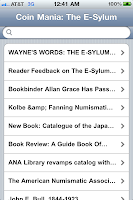 While catching up with reading back issues, I found the announcement and immediately downloaded the free app from iTunes App Store. After a quick sync, the application was on my iPhone and ready to use.
While catching up with reading back issues, I found the announcement and immediately downloaded the free app from iTunes App Store. After a quick sync, the application was on my iPhone and ready to use.
As with many apps, it opens with a splash screen with the NBS logo. After a few seconds, the app presents a list of articles from the most recent edition. So far so good as I tapped on the entry for the reader feedback on the app. I was then presented a page with the title of the article and a link that says “Read More.” I am not sure why the app does this. It should open the page with the text of the story. For me, this type of interface tends to become monotonous and turns me off to the app.
 After pressing “Read More” I open up the web page from the NBS site with the story. The problem with this is that the article’s formatting is for a webpage to be read on the computer. This makes the text smaller and requires additional manual manipulation in order to read the article. I know it is possible for a website to tell what type of device is reading it. NBS should consider updating the style of the page to display better for the smaller phone screen when being read by the app.
After pressing “Read More” I open up the web page from the NBS site with the story. The problem with this is that the article’s formatting is for a webpage to be read on the computer. This makes the text smaller and requires additional manual manipulation in order to read the article. I know it is possible for a website to tell what type of device is reading it. NBS should consider updating the style of the page to display better for the smaller phone screen when being read by the app.
Another element I found curious is that the upper-left corner of the reading pane has what looks like a Notepad icon. I was not sure what it did so I pressed it. The article pane slid over revealing a light blue page with “Back” and “Save” buttons at the top of the screen. I am not sure what this does, but the screen stays blue and the “Save” button does not seem to do anything. At least the “Back” button slides the reading pane back into view.
I asked The E-Sylum editor Wayne Homren for his comment about my review. Wayne said, “I had a company plug our feed into one of their standard app configurations and publish it. I agree that the navigation could be (greatly!) improved. My goal would be to have an app that works more like The New York Times app I use every day, with an easy way to flick from story to story with a swipe of your finger.” It has the feel of a first version (“1.0”) app.
I really wanted to like this app but these issues may prevent me from using it on a regular basis. I hope that these issues will be fixed in a future release. Right now, I would give the app a grade of AU-58, just short of being mint state because of that blue screen that does not seem to do anything. I hope that NBS fixes the app because I really want to like it!
Here are the screen images of the app I saved from my iPhone:
Apr 18, 2011 | books, coins, review
 Recently, I was sent a copy of Coins: Questions & Answers, Fifth Edition, by Cliff Mishler. Mishler is the current president of the American Numismatic Association.
Recently, I was sent a copy of Coins: Questions & Answers, Fifth Edition, by Cliff Mishler. Mishler is the current president of the American Numismatic Association.
Coins: Questions & Answers can best be described as a Frequently Asked Questions (FAQ) of coins with sections for paper money, Civil War era money whose section is entitled “Money of the War Between the States,” exonumia, and foreign coins. Each section covers the questions every collector should know about and even bring tidbits that escape even the most seasoned collected. For example, I learned that the word “Liberty” has been used on every coin except the Flying Eagle Cent and the Shield Nickel. It was thought the eagle and the union shield would satisfy the requirement.
For each coin type, the book seem to cover the basic information and some other fun facts about U.S. coins, including my favorite: which is the only coin with the portrait of the same person on the obverse and reverse? If you did not answer the Lincoln Memorial Cent, last struck in 2008, then maybe you should pick up a copy of the book!
One area that the book falls short is in the sections after the coins. There is a history of currency and questions I have seen on public forums that are not covered in this book. Some of the questions that are in the FAQ Library one the Bureau of Engraving and Printing website has some additional items that should appear in the book. One question that I people send me is what all the elements are on the U.S. Federal Reserve Note. These are not intuitive elements and I even forgot what each means (I use this page). An idea would be to produce a similar book for currency, separate from the coins.
Other sections do have enough information for a general purpose book. I am sure that there will be collectors looking for the more information on those topics. For those, Whitman does point to other books in its collation for more information. While they do this for the currency section, I think that currency is more mainstream that expanding this section would make the book more complete.
My one complaint is that the book does not have an index. While the reader can find the general area of their question using the table of contents, it would make a better reference if it included a fully referenced index.
Coins: Questions & Answers should not be your only reference, especially without an index, but it should be one of the books on your shelf. The answers are clear, concise, and those that require more than a paragraph are well written. For this book, I grade it MS66* giving points off for not having an index and the need to beef up the currency section. But like any coin with a star grade, it has good eye appeal and worth adding to your collection.
Book image courtesy of Whitman Publishing.
Mar 4, 2011 | books, medals, review
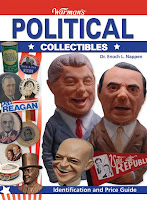 It is difficult to live in the Washington, DC area without being interested in politics. Some statistics have shown that 60-65 percent of all people either work for the Federal Government, a contractor to the federal government, or working in a job that supports the people, contractors, and governments. For those of us whose daily habits includes watching cable news, the Sunday morning shows, and reads Politico on a daily basis, it should be no surprise that a coin collector would be interested in political exonumia.
It is difficult to live in the Washington, DC area without being interested in politics. Some statistics have shown that 60-65 percent of all people either work for the Federal Government, a contractor to the federal government, or working in a job that supports the people, contractors, and governments. For those of us whose daily habits includes watching cable news, the Sunday morning shows, and reads Politico on a daily basis, it should be no surprise that a coin collector would be interested in political exonumia.
So I was ordering CDs from Krause Publishing and found myself short of the $49 needed for free shipping. While looking for something interesting to fill out the order, I found Warman’s Political Collectibles: Identification and Price Guide. I did not know why this was with their numismatics books, but it looked interesting and added it to my order. Satisfied my order would ship for free, I placed my order.
When it arrived, I flipped through the color pages and glanced at a number of interesting pages, but did not think twice. It was interesting but I had other things to do. This past weekend, I picked up the book and from Chapter 1, I found why this book would be of interest to exonumia collectors: “Medals, ‘Coins,’ Badges, & Plaques.” It is an entire chapter on tokens, medals, woods, and ribbons of politics from years past.
For most of the 19th Century through the early 20th Century, it was common to see medals and ribbons on the campaign trail. Hard Times Tokens with pithy statements on the political issue of the day were as common as money was not. Many of the medals shown in the book have holes so that they can be worn as jewelry. And the book shows quite a few ribbons that are real interesting and had me looking at the archives of online auctions to see who has listed these items.
Warman’s Political Collectibles is a full-color book printed on heavy glossy paper. The images are fantastic and the information appears to be solid. While the price ranges are based on the author’s research at the time the book was published (2004), there should not be a big difference between the published prices and what you should expect to spend today.
It would be impossible to catalog every political collectible that ever existed, but this book highlights some of the more interesting items and potential prices ranges for each. The one chapter about political exonumia was a pleasant surprise and worth purchasing if you have an interest in political collectibles.
Cover image complements of Krause Publications.
Dec 15, 2010 | review, US Mint, web
 In the quite of the night, the U.S. Mint flipped their virtual switch to unveil a website for both their main site and their online catalog and e-commerce site. The new design used the new logo and branding features the branding consulting firm Siegel+Gale and the U.S. Mint unveiled in August.
In the quite of the night, the U.S. Mint flipped their virtual switch to unveil a website for both their main site and their online catalog and e-commerce site. The new design used the new logo and branding features the branding consulting firm Siegel+Gale and the U.S. Mint unveiled in August.
When visiting the redesigned site, the front page is simply laid out and more striking. The black background and updated design is more inviting. Half of the opening screen is dominated by a rotation slide show with images that general visitors and other collectors would find inviting. In fact, the image used to guide the user to view their coin and medals programs features classics such as a Morgan and Peace Dollars. Under the slideshow is a sliding visual menu with the current coins that are links to their information page. It is is a nice element.
The new design appears to be with the theme only and not the underlying organization of their site. Text and other visual features of each page are the same as they were yesterday except surrounded by the new theme. Even though they were designed using the old theme, they visually fit with on the new site.
Everything that was said about the main U.S. Mint website also goes to their online catalog and e-commerce site. The new darker theme works with the current catalog information and seems to work as it did prior to the change. Hopefully, the U.S. Mint changed the backend of the site in order to make their customer service better.
No change was made to the America the Beautiful® Quarters Program microsite. It was well designed from the beginning and used the same basic theme as introduced today.
One nit on the catalog site is that the Product and Services lists on the left side has no order to them. Reordering those menu lists to be alphabetized would be beneficial to the site. If they want to put the “Last Opportunity” menu item at the top of the list and highlight it in some way, that would work. Otherwise, an alphabetized list would work better.
Overall, the U.S. Mint’s redesigned site gets a grade of MS 66 for its freshness, luster, and striking visual balance. They earn points for keeping the underlying structure while there are some little things to work on, including adding additional historic information. Kudos to the U.S. Mint for a job well done!
Logo image courtesy of the U.S. Mint.
Apr 11, 2010 | grading, review, technology
Professional Coin Grading Service keeps upping the ante on their PCGS Photograde service. In its latest release, PCGS has added more coin images, new series (e.g., Half Cents, Large Cents, and Half Dimes), and more coin imagess in lower grades. PCGS boasts that there are 1,450 images for Photograde covering almost all coin series. As part of the website service, PCGS now includes their Guidelines for Eye Appeal that includes images to supplement the text.
With the upgrades includes upgrades for the PCGS Photograde for the iPhone app and PCGS Photograde HD for Apple’s new iPad. Since I do not own an iPad (I rarely buy the first release of any product), my review is only for the iPhone app and the website.
 The first thing we find when starting the Photograde app is that it does not put the iPhone in landscape mode. In fact, the entire application will work in portrait or in landscape mode. While a this may sound like a trivial change, iPhone users will tell you that being able to control the how the app is viewed can make the difference between being useful and a nice-to-have app. Being able to be used in portrait mode means I can just hold the iPhone without having to reposition while I use the image to compare with the coin I am looking at. This subtle change is a big plus for this app.
The first thing we find when starting the Photograde app is that it does not put the iPhone in landscape mode. In fact, the entire application will work in portrait or in landscape mode. While a this may sound like a trivial change, iPhone users will tell you that being able to control the how the app is viewed can make the difference between being useful and a nice-to-have app. Being able to be used in portrait mode means I can just hold the iPhone without having to reposition while I use the image to compare with the coin I am looking at. This subtle change is a big plus for this app.
 Added to the application were images for half cents and large cents with great images of the coins in the various grades. Even if I will never own a Chain Cent, it is nice to have a clear picture of one to carry around while I walk the bourse floor. Half Cent collectors will also benefit for the adding of those coins. Like all of the other series, the images are clear and can be magnified on the iPhone using pinch motions.
Added to the application were images for half cents and large cents with great images of the coins in the various grades. Even if I will never own a Chain Cent, it is nice to have a clear picture of one to carry around while I walk the bourse floor. Half Cent collectors will also benefit for the adding of those coins. Like all of the other series, the images are clear and can be magnified on the iPhone using pinch motions.
 Another nice addition is more coins in lower grades, even for a series like the Jefferson Nickels.. Those who collect coins in lower grades can now determine what the grade of their coin is. Those of us who sometimes buy lower grades because of the higher grade coins are not as affordable, it gives us an idea of how each coin would grade so we can buy it at a fair price.
Another nice addition is more coins in lower grades, even for a series like the Jefferson Nickels.. Those who collect coins in lower grades can now determine what the grade of their coin is. Those of us who sometimes buy lower grades because of the higher grade coins are not as affordable, it gives us an idea of how each coin would grade so we can buy it at a fair price.
Speaking of eye appeal, I found PCGS’s page about eye appeal very interesting. While I like the description, the pictures leave much to be desired. Apparently, PCGS thinks that everyone finds toned coins attractive. With all due respect to PCGS and those fans of toned coins, I am not someone who finds them attractive. Toning is environmental damage. It is the oxidation of the medals (primarily silver) caused by exposure to the elements whether by chance or on purpose. Thus I find the Morgan Dollar they call “Amazing” to be quite a bit less than amazing. In fact, almost all of the coins in the page are toned which I do not find appealing. I understand I may be in the minority in this discussion, but PCGS should recognize that there are collectors with similar views and maybe should consider toned and untoned coins for this section.
Still, the modern coins have been completely omitted from the applications and the website. Jefferson Nickels do not include mint state grading images of the current design, quarters and halves do not include the bicentennial images, and the quarters do not show the obverse of the State Quarters design. As for the dollars, the images end with the Peace Dollars. As I said in the first two reviews, given that there were some circulation of the Eisenhower and Susie B’s as well as striking issues with the Eisenhower dollar, it would be nice to have an image reference of these coins.
PCGS keeps making very good improvements to the website and the iPhone application. For this upgrade, I give both the website and iPhone app a grade of MS68, a premium grade for their new additions but less than perfect for the continued omission of post-1964 coins. PCGS can up this score by adding modern dollars and make it a perfect 70 by adding all modern coin series.
Mar 17, 2010 | review
Somewhere in my travels across the Internets, I found out about the iPhone game An Ultimate Coins Game by Flavio Passa, an Argentina-based developer. It seemed like a cute concept, a matching-like game based on coins. So the numismatist and iPhone time waster in me thought the 99-cents price tag was a reasonable price to give the game a try.
Starting the program yielded two issues: Sound effects cannot be controlled or muted within the program and the instructions are sparse and must be read on the programmer’s time frame. Beginning with the sound effects, the noises are not optional. Sounds cannot be turned off and the only way to control the volume is using the iPhone’s volume. The problem is that when controlling the volume on the iPhone it affects the the volume of the ringer. When I turned down the volume for the game I missed a later telephone call when the ringer was too low to hear from my jacket pocket. It would benefit the iPhone user to be able to control the sound effects as an option that would include turning off the sound effects without using the iPhone controls.
 One issue with using the iPhone is reading on a small screen. In addition to the small screen, the stylized text some applications use on the small screen and trying to use the a new program can make reading a help screen difficult. While reading the instructions for An Ultimate Coins Game I was surprised when they disappeared! Rather than having a “back” button or some other mechanism to allow me to finish reading the instructions, the developer decided decided how much time I can use to read the instructions. I use the iPhone’s ability to easily take a screen shot to capture the instructions so I can read them at my own pace. This is something that the developer should fix.
One issue with using the iPhone is reading on a small screen. In addition to the small screen, the stylized text some applications use on the small screen and trying to use the a new program can make reading a help screen difficult. While reading the instructions for An Ultimate Coins Game I was surprised when they disappeared! Rather than having a “back” button or some other mechanism to allow me to finish reading the instructions, the developer decided decided how much time I can use to read the instructions. I use the iPhone’s ability to easily take a screen shot to capture the instructions so I can read them at my own pace. This is something that the developer should fix.
Unfortunately, the instructions does not tell you everything. For example, for the collecting coins by type level, I discovered that if I was able to find three coins without moving other coins I would receive a bonus. There may be other bonus opportunities, but I could not find this documented.
Another omission is that for the levels that has piled coins, you can shake the iPhone to move the coins around. Unfortunately, shaking the iPhone does not move the coins around enough to be useful. This feature would be more useful if the coins were re-stacked or reordered on the screen.
The game has three sub-games called levels: Collecting Coins where you double-tap on the coins of the type asked for before the level begins; Tag Price where you collect coins from the pile that add up to the amount shown on the price tag; and Country Flag where you match the coin to the flag of the country it is from. All three “levels” are fun. I like the concepts in the game but there are problems. First, more than once in the Tag Price level I could not reach the tag price because the coins were not available. One time I was not provided a Canadian 5-cent piece or enough Canadian 1-cent coins in order to make the required amount. In several other cases, I was not given enough 1-cent or 1-pence coins to make the price.
 Within the Country Flag level, I found several cases where two of the same flags were presented for a coin. In one case, I had to pick the right Australian flag to get credit for the coin. If I chose the wrong flag, I would be told that I was wrong.
Within the Country Flag level, I found several cases where two of the same flags were presented for a coin. In one case, I had to pick the right Australian flag to get credit for the coin. If I chose the wrong flag, I would be told that I was wrong.
One thing that drove me crazy is that when a level was finished, the game switched to its scoreboard instead of giving me a second to admire my work or a “continue” button to let me proceed when I am ready. I know this is a nit, but playing a game is a bit of ego boost and I want my ego boost! Also, give me the option to admire the scoreboard between levels before going to the next level. Aside from being allowed to boost my ego, this will give me a chance to pause the game in case something else needs my attention.
Although it is not documented, the game becomes more difficult with each level. But the levels are not consistent. It is possible to play two straight levels of type matching before playing a level of Price Tag. Difficulty increases with each type level and not what others would consider a level. This means I can play three progressively more difficult levels of Collecting Coins before seeing the first level Price Tag. Other times, I could see several levels before seeing one level of Country Flag. In fact, I do not remember ever seeing a level of Country Flag before playing five levels of the other two.
Two future enhancements that would help the game would be a high score keeper and a mechanism to save a game in the middle.
Overall, the issues seem to be those of a programmer not experienced with developing iPhone games. That is not a problem because we do not learn without trying. I believe that the programmer made an above average effort and hope that my comments help.
I do not regret buying this game. It has tremendous potential and can be addicting. I give the game a grade of EF-45 with hopes that future editions will improve.
NOTE (updated 3/18): I have been conversing with Flavio Passa, the program’s author, about the review. Mr. Passa agrees with most of what I wrote and will be working on an update for version 1.2. However, Mr. Passa disagrees with my review on the Tag Price level. Mr. Passa wrote to me and said:
In the Tag Price Level, there is always a way to match the tag price shown. Believe me, in fact tag price is built based on coins available during the level, it sumarizes the odd coins as they appears on the screen to build the tag price, therefore there is always a way to match the tag price amount.
It may be possible that Mr. Passa is correct but I have not been able to verify it. Regardless, it does not materially change my review. I continue to play the game and continue to believe that it has a lot of potential. I do appreciate Mr. Passa writing to me about his program and promise to re-review it following the next release.
Feb 6, 2010 | grading, review, technology
On Friday, I connected my iPhone to my computer and opened iTunes to sync everything together. During my sync, iTunes reported that there were application updates. One of the updates was the PCGS Photograde for the iPhone application. Since PCGS upgraded the application and PCGS Photograde website, so quickly after its initial release, I thought an update on the review was in order.
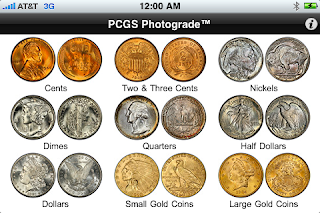 On both the website and the iPhone app, the home page now has entries for “Two & Three Cents” coins and divided the gold into “Small Gold Coins” and “Large Gold Coins.” The full look of the screen looks good and gives the website and iPhone app the impression that it is more complete. Seeing these new images suggests that PCGS added coins from the 19th century coins. But when tapping on the image for the Cents, I saw a full screen of cents starting wit the “Liberty Cap Large Cents” through the Lincoln cent. Not only did PCGS add 19th century coins but they went back to the first coins issued by the US Mint. After looking at the images, I confirmed that my favorite 1794 cent looks like PCGS’s 1796 cent that they grade PO-1.
On both the website and the iPhone app, the home page now has entries for “Two & Three Cents” coins and divided the gold into “Small Gold Coins” and “Large Gold Coins.” The full look of the screen looks good and gives the website and iPhone app the impression that it is more complete. Seeing these new images suggests that PCGS added coins from the 19th century coins. But when tapping on the image for the Cents, I saw a full screen of cents starting wit the “Liberty Cap Large Cents” through the Lincoln cent. Not only did PCGS add 19th century coins but they went back to the first coins issued by the US Mint. After looking at the images, I confirmed that my favorite 1794 cent looks like PCGS’s 1796 cent that they grade PO-1.
 After seeing how far back the images go, it was time to find out how modern PCGS gets. Because of size limitation, the iPhone app does not include years of issue, but the website does. On the website, says that the Lincoln Cent runs 1909 to Date, yet all of the coins imaged were pre-1959 wheat-back cents. There were no images of the Memorial cents nor images of the lowered relief coins. For those looking to put together high grade modern sets it is a serious omission.
After seeing how far back the images go, it was time to find out how modern PCGS gets. Because of size limitation, the iPhone app does not include years of issue, but the website does. On the website, says that the Lincoln Cent runs 1909 to Date, yet all of the coins imaged were pre-1959 wheat-back cents. There were no images of the Memorial cents nor images of the lowered relief coins. For those looking to put together high grade modern sets it is a serious omission.
In fact, after checking other coin images, all of the images of coins that are in circulation today do not have images of modern coins. Jefferson Nickels do not include mint state grading images of the current design, quarters and halves do not include the bicentennial images, and the quarters do not show the obverse of the State Quarters design. As for the dollars, the images end with the Peace Dollars. As I said in the first review, given that there were some circulation of the Eisenhower and Susie B’s as well as striking issues with the Eisenhower dollar, it would be nice to have an image reference of these coins.
 The new images of the added coins are beautiful in all grades. Users of this applications will have a great tool for determining the grade of coins. However, I have the same complaint I made the last time on the use of toned coins. I understand some collectors like toned coins, but the toning does detract from seeing the subtle differences in between high grade coins.
The new images of the added coins are beautiful in all grades. Users of this applications will have a great tool for determining the grade of coins. However, I have the same complaint I made the last time on the use of toned coins. I understand some collectors like toned coins, but the toning does detract from seeing the subtle differences in between high grade coins.
PCGS has taken a great tool and made it even better. I like the iPhone application for being portable when I attend coins shows. For this upgrade, I give both the website and iPhone app a grade of MS67, a premium grade for their new additions but less than perfect for the omission, especially for not including the Eisenhower and Susan B. Anthony dollars.
Jan 18, 2010 | grading, review, technology
With my background in computers, I love technology. When technology can be used to enhance what we do, I am one of the first people there to participate. This week, I downloaded my first coin-related iPhone application, PCGS Photograde for the iPhone.
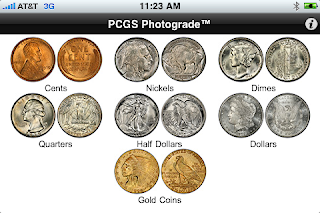 While reading an article reviewing PCGS Photograde website, I noticed they included a banner announcing that the information was available for the iPhone and iPod Touch was available via the iTunes App Store. Excitedly, I clicked the link, read the information, and downloaded the application. After syncing my iPhone with iTunes, the app appeared on my phone.
While reading an article reviewing PCGS Photograde website, I noticed they included a banner announcing that the information was available for the iPhone and iPod Touch was available via the iTunes App Store. Excitedly, I clicked the link, read the information, and downloaded the application. After syncing my iPhone with iTunes, the app appeared on my phone.
Unlike other iPhone apps, PCGS Photograde starts and stays in landscape mode without an option to change that. Even with that minor nit, the app starts right at the home page no splash screen (a good thing), with an image similar to the one on the website. Although PCGS does not use key date coins for the initial image, the coins used do a very good job in representing their section.
 The first limitation I noticed for both the web and iPhone app is that the coins listed were struck in the 20th century. Even if the series started in the 19th century, no series that ended before 1901 was listed. Further, modern coins are not listed unless the series started before the change to clad coinage in 1965. This means that there are no grading images for the Eisenhower, Susan B. Anthony, or Sacagawea dollars. Given that there were some circulation of the Eisenhower and Susie B’s as well as striking issues with the Eisenhower dollar, it would be nice to have an image reference of these coins.
The first limitation I noticed for both the web and iPhone app is that the coins listed were struck in the 20th century. Even if the series started in the 19th century, no series that ended before 1901 was listed. Further, modern coins are not listed unless the series started before the change to clad coinage in 1965. This means that there are no grading images for the Eisenhower, Susan B. Anthony, or Sacagawea dollars. Given that there were some circulation of the Eisenhower and Susie B’s as well as striking issues with the Eisenhower dollar, it would be nice to have an image reference of these coins.
As with the website, the user taps either the obverse or reverse image of the coin representing the series to show a page for you to pick the coin type. One more tap displays the coin in various “common” grades, usually from G04 through MS65. The app shows three images at a time and you can scroll left or right by flicking your finger across the screen. To see the details close up, you can double tap the image you want to see and it will expand to show the entire coin on the screen. If you want to see more detail, use the pinch motion to adjust the size.
 Once you expand the images, you will find that coin images are beautiful. Even when looking at lower grade cents or high grade silver, the images clearly show the criteria for the the grade. The only complaint I have for the images is the use of toned coins. While some people like toned coins, I am not one of them. To me the images with the toning detract from the coins beauty and does tend to obfuscate some of the differences between grades especially Mint State grades which can be difficult without toning. For example, the MS67 and MS68 Kennedy Halves are toned coins which makes it difficult to tell the differences between the two grades.
Once you expand the images, you will find that coin images are beautiful. Even when looking at lower grade cents or high grade silver, the images clearly show the criteria for the the grade. The only complaint I have for the images is the use of toned coins. While some people like toned coins, I am not one of them. To me the images with the toning detract from the coins beauty and does tend to obfuscate some of the differences between grades especially Mint State grades which can be difficult without toning. For example, the MS67 and MS68 Kennedy Halves are toned coins which makes it difficult to tell the differences between the two grades.
One advantage the iPhone app has over the website is that while viewing coin images there is a button to back up one page. On the website there is a “[home]” link. Although you can go back a page by using your browser’s navigation buttons, having a “go back” link would be helpful.
Both the Web site and iPhone app are very useful. But I like the iPhone application for being portable and being able to come with me to shows or coin shops to help me with coin grading. I give both the website and iPhone app a grade of MS64, a common high grade for being very well done but could be better.
Apr 12, 2008 | coins, education, review
Numismatic Guarantee Corporation sent an email to customers announcing the launch of the NGC Coin Encyclopedia. The free online resource was developed by NGC Research Department, directed by David W. Lange.
The Coin Encyclopedia provides the history and stories behind each denomination along with NGC Photo Proof images. Each article has an extensive bibliography and a link to NGC’s census for each coin. Aside from circulation coins, entries exist for colonials, commemoratives, American Eagles, patterns and trial coins, and others.
While the resource is extensive for US Coins, the World Coin section only has a few sections for Canada, Great Britain, and South African gold coins. It gives the resource an area to grow.
It looks like a good resource. The layout is intuitive and easy to find the well written information. The search is helpful and the pictures of the various coins enhance each entry. NGC’s Coin Encyclopedia has been added to my bookmarks for future reference.
 The Bureau of Engraving and Printing will announce today that they have developed EyeNote,™ an app for iOS devices (iPhone, iPod Touch, iPad) that will help the assist the blind and visually impaired determine the value of the U.S. currency they are holding.
The Bureau of Engraving and Printing will announce today that they have developed EyeNote,™ an app for iOS devices (iPhone, iPod Touch, iPad) that will help the assist the blind and visually impaired determine the value of the U.S. currency they are holding.After downloading the free app from the iTunes App Store, it was installed on my iPhone and I tried it. I had two notes nearby, a $20 note and a torn $1 note. When the app starts, there is a page with brief instructions. Interestingly, for an app that is supposed to help the visually impaired, the instruction text is a bit small that cannot be expanded using the iPhone pinch motion. For those who cannot read it, it says:
On my iPhone 4, the LED flash was turned on, I positioned a $20 note reverse in front of the camera, tapped the display, and the camera sound played as it took the picture. After a few seconds, a woman’s voice told me that it saw the back of the $20 note. I found a $10 and $50 note. Both were identified on both sides with no problems.
After passing those tests, I tried the only $1 note I had: one that was used as a chew toy by one of my dogs. No matter how I positioned the camera, the app could not identify the note. While the app is impressive it would have been amazing if the app could have identified my torn note!