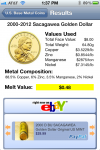Aug 28, 2012 | books, review, technology
There are few numismatic references as the Krause Publication’s Standard Catalog series. The multiple volume phonebook-sized references is invaluable to collectors of world coins and paper money. When it came time to update my set, I opted to buy the volumes on compact disk rather than “dead tree editions.”
Long time readers of this blog knows that I am a proponent of electronic books. E-books are the future and will dominate the publishing landscape in the next 10 years. I do not think paper will ever disappear. I believe that yearly references, such as the Standard Catalogs, will find a new, more successful home in electronic form.
I have read reviews where the Standard Catalog series has its problems with missing or inaccurate data, but it is one of the most complete references that exist. There are studies of various series that has more in depth information and a better reference for Canadian numismatics, but to have one reference for the world, there is nothing to match the Standard Catalogs. However, it would be a good idea for the staff at Krause to address the missing or erroneous information that has been communicated to them.
But this review is not necessarily on the content but the format. When you buy the CDs of the various Standard Catalogs you receive a disk with the PDF of the entire book with installation and reading instructions along with the occasional “bonus feature.” I have ignored everything on the CD except the PDF of the Standard Catalog.
Installation is easy. Insert the CD in your computer and copy the files to the hard disk. Since the files are big, the copy will take some time, but it is worth copying them to your hard drive rather than trying to use them from the slower CD. If your computer has a solid-state drive (SSD)—sometimes called a RAM or Memory Drives—I would recommend using that for storage since it is much faster than mechanical disks.
The real advantage is being able to load the file onto your mobile device and taking it with you. While you can use the files on a smartphone, the size of the file and the page formatting is best for tablets. Since I own an iPad, I was able to drag-and-drop the files into iTunes and sync the files to my iPad.
On the iPad, the Standard Catalog files were accessible using iBooks, which made navigation and searching easy. For my test in toting and using the iPad, I also sent the PDF of the Standard Catalog of World Paper Money to be opened using the Amazon Kindle app for the iPad, which requires send the file via email to a special address Amazon sets up for you once you register your Kindle app on their site. After you mail the file, then it can be downloaded to your Kindle or the app. I am not happy with the two-part process, but it does work.
There is little difference between using iBooks and the Kindle app for being able to read and search the Standard Catalog files. Searching was as easy as tapping on the screen to see the search dialog and entering what I am looking for, such as the name of a country.
While attending the World’s Fair of Money a few weeks ago, I was able to reach into my backpack to consult these references on my iPad. This was a lot easier than toting around phonebook-sized references.
The problem with using the PDF files is that the format is fixed and do not reflow to reflect the variations of the ebook formats. However, this is not Krause’s fault. Current ebook technologies, primarily the EPUB standard, does not support in-text images or the formatting of tables which is critical for the Standard Catalog references. The standards organization that is working on the next version of the EPUB specification is supposed to be addressing these issues. Until then, PDF versions are the best option.
PDF documents should be the first step on the road to ebook references. What would be better is an app that would run natively on the tablet. The app would be easier to navigate than a book possibly use imaging and pattern matching technologies to help collectors identify coins. A low cost app that may have a subset of the data with paid updates that might be available quarterly would be an option. In other words, if the costs are affordable (less than what it costs today for physical media), then it would make a worthwhile reference for all collectors.
For now, the PDF files make using the Standard Catalogs easier to use and even saves trees. I am all for saving trees especially when it is easy to use!
Aug 23, 2012 | apps, auction, iPad, review, technology

Heritage Mobile Catalog Opening Screen
This review is for the Heritage Mobile Catalog for the iPad only. Heritage has a separate app that works for the iPhone and iPad that is a wrapper around their mobile website. Do not confuse the two. The Heritage Mobile Catalog app is an application and different from the website. The Heritage app provides nothing more than what you can experience if you opened Safari on your iDevice and went to HA.com. For Android users, you are not missing anything by not having the Heritage App. I deleted the Heritage app from my iPhone and iPad.
The Heritage Mobile Catalog app is works in portrait and landscape mode on the iPad, but I found that using it in landscape mode looks better. When you open the app, you are presented with a number of virtual “catalogs” of Heritage’s various auctions. Even though this blog is interested in numismatics, I like to look at some of Heritage’s other auctions—which is why I now own some older political memorabilia. For this review, I selected the catalog for the August 3 Currency Signature Auction in Philadelphia.
The first issue that users will experience is this is not a “real-time” application. Before being able to browse an auction, you have to download the catalog. This can take some time depending on your connection. Even a more recent test using my home WiFi connection at full strength and no other activity I lost track of the time it was taking to download a catalog that was reported to be over 164 megabytes. All I remember was that during the wait I was able to make a bio-break and pour a beverage. If I was not trying to refresh my review, I would have given up and opened Safari to go to their website.

The Update dialog for the Heritage Mobile Catalog app.
You can avoid the dialog box if you press the “Update Bids” button. This will do the same as the dialog box, but you have to remember to press it first before pressing the “View” button to see the catalog. In either case, this is not a straight forward interface for the ordinary user. In fact, as a note to the project manager at Heritage, this type of interface reminds me of the book The Inmates Are Running the Asylum. The first half of this book makes it worth reading.

Gallery View in the Heritage Mobile Catalog app is similar to Apple’s cover flow.
List View really lets you get down to the business of browsing and bidding on the auction. While Gallery View is nice, you will probably use List View more. Both views allows you to sort the list by several criteria and the Refine button will let you search for specific items and let you narrow the display by relevant terms. While the images here are screen shots from a currency auction, the Refine Search adapts to the type of auction you are viewing.
Where the annoyance returns is the “My Heritage” button that does not offer a service but connects you to the Heritage website and uses the output from the website as the display. In order for an iOS application to open a web page, it has to bring up a separate window that overlays over the app. There’s a “clunky” feeling to this type of interface that I find annoying.
When you tap on an auction to bid on it, users of the eBay for iPad app will find familiar. There is nothing wrong with this interface because I think the Heritage version is a cleaner and a little more intuitive than the way eBay crammed everything into their version.

Bid screen in the Heritage Mobile Catalog app.
While I can speculate on why the Heritage Mobile Catalog app does this type of pre-loading, the bottom line is that it takes too long and does not update prices in “real-time” as their announcement claims. While other apps find ways to integrate their backend processing directly into the app, the Heritage Mobile Catalog has a “bolted-on” feeling. With the exception of the Gallery View, why should someone use this app over opening the browser and directly accessing the auction on the website?
I wanted to love this app but the interface annoyances has me using the website more than this app. It is like a mint state coin that is not well struck which is why I am grading this app MS60. Whomever is responsible for this app at Heritage should look at similar apps (eBay) and consider attending the next Apple World Wide Developers Conference to attend the course on what makes a good iOS interface.
-

-
Heritage Mobile Catalog Opening Screen
-

-
After the catalog is downloaded, the downloaded catalogs are sorted first in the Heritage Mobile Catalog.
-

-
The Update dialog for the Heritage Mobile Catalog app.
-

-
Gallery View in the Heritage Mobile Catalog app is similar to Apple’s cover flow.
-

-
Even though Gallery View is fun, serious bidders might use List View more often in the Heritage Mobile Catalog app.
-

-
Heritage Mobile Catalog sorting options.
-

-
Heritage Mobile Catalog search and refinement options.
-

-
Administrative interfaces in the Heritage Mobile Catalog app is directly to the Heritage website.
-

-
Heritage Mobile Catalog app credits… who to blame! 🙂
-

-
Using the search option to look for currency from Maryland in the Heritage Mobile Catalog app.
-

-
MyHeritage display is nothing more than the reformatted webpage and not native to the Heritage Mobile Catalog app.
-

-
Bid screen in the Heritage Mobile Catalog app.
-

-
A different sort image in the Heritage Mobile Catalog app.
-

-
Heritage Mobile Catalog app can only show you the catalogs you want to see.
&nbps;
Aug 21, 2012 | grading, review, technology
Just before the World’s Fair of Money, Numismatic Guarantee Corporation announced a new app, NGC Coin Details for both the iPhone and Android devices. The free app, which can be downloaded from the AppStore for the iPhone and Google Play for Android, provides verification of the certification of any NGC graded coin either by scanning the barcode or entering the serial number.
In addition to the verification service, the app provides coin details, images if they are available, pricing information, description and analysis, and upcoming auction information if it exists. The app is consistent with the look and feel of NGC’s website and provides most of the information they claim.
This review is based on the app for the iPhone but was told that the Android version is similar in look and feel. If someone wants to contribute a review of the Android version of the app including screenshots, please contact me to make the arrangements.
Testing of this app was performed at the World’s Fair of Money but only one set of images were taken while scanning “cheap slabs.” Some dealers became upset with my taking out the phone and pointing it at the coin. I then began to ask dealers if I could try out the app without a lot of success. One dealer accused me of attempting to create a diversion to steal his coins even after I asked for permission, offered my business card, and showed him the NGC app. Although I did not ask, these images were taken at the table for Wayne Herndon Rare Coins with Wayne sitting nearby. I did not want to disturb Wayne since it looked like he was making a nice sale—he deserves my hearty THANKS!
The app opens with a quickly disappearing splash screen and then a page that asks to click on the plus butting to verify a new coin. I do not know why it does not go directly into the verification process, but it does let the user know that if they want to verify a new coin where to go. It then brings up a screen that allows the entering of a certification number from the label or allows the scanning of a barcode.
Barcode scanning is a very nice feature when it works. However, with this app, I found that whether it works depends on the age of the label. New or newer labels that I believe were created since around 2007 can be read by the app. While these may be the most prevalent labels found, it is fortunate that NGC serial numbers are short and they bring up a digital keypad for data entry. Using a keypad-only interface is very helpful in those circumstances.
Several coins I tried had complete information including most Morgan and Peace Dollars, Buffalo Nickels, and current series pre- and post-1964 striking. It was very easy to use, especially for coins whose barcodes were scannable by the app. Where the app was not as good were for coins in older slabs whose barcodes could not be scanned. For those coins, there were missing detail information including some variety information that was found when scanning a similar coin in a newer slab. This was interesting to see the difference in how the app reacted when scanning similar Morgan Dollars of the same year and mintmark.
Pricing information was missing from many coins that were manually entered. This is one example.[/caption]It is understandable that some coins may not have images in the NGC database, but when a relatively common coin does not have a price details, one begins to wonder. In the example that was captured, the 1985-S proof Roosevelt Dime should have come up with price guide information. In fact, many modern proofs did not show pricing information even if they were scanned.
Another missing feature is the description and analysis of many coins that are not considered “classic.” Very few modern coins that were tried had description and analysis information while I found that series that ended before the coinage that was in place in 1964 (e.g., Mercury Dimes, Buffalo Nickels, Standing Liberty Quarters, etc.) had description and analysis information. Some of the Variety Plus information was available, but I was only able to try the app on a few coins where the information would show up.
While the app worked without issue, the problem is the data that NGC is using to feed the app. There was missing information and no prices. There was a difference between the data received from a scanned barcode versus on entered manual. And one would expect that the Variety Plus information for a Washington Dollar include missing edge lettering or doubled edge lettering issues that they have found while grading these coins. Also, how difficult would it be to enter a generic series-based description for some of the coins like the Presidential Dollars. This might be something NGC could consider on the backend if the description and analysis field is empty.
In grading the graders the review had to take everything into consideration and came up with a grade of MS65*. It deserves the star for the great eye appeal and the better than an MS64 because when it scanned the barcode it was wonderful. But points were lost for a lot of missing descriptions, missing pricing on some coins, and failing to scan older labels. While NGC could fix the first two on their servers, the scanning issue could be an issue with the application. I look forward to seeing if they can fix it in their next update.
Screen Shots
-

-
Opening screen of the NGC Details app showing where to begin.
-

-
Certificate Entry Screen
-

-
Scanning a barcode, in this case a 2007-D Washington Dollar
-

-
The app found the barcode and entered the serial number in the box. Just press the “Go” button
-

-
The certificate verified and we are presented information about the coin in the slab.
-

-
Specifications of the coin from NGC
-

-
Description and Analysis information including Variety Plus information, both missing from the NGC system.
-

-
Pricing information provided by Numismedia.
-

-
It was surprising to see auction information for this coin, but NGC did have some information, which was nice.
-

-
It was difficult to scan older slabs. I wonder if there was a change in barcode formats that the app does not account for?
-

-
Manually entering the certificate number was not that bad except for those of us with not so young eyes would appreciate more flexibility in the scanning process.
-

-
The certificate verified.
-

-
Specifications of our proof Roosevelt Dime was pretty much what was expected
-

-
Pricing information was missing from many coins that were manually entered. This is one example.
Aug 7, 2012 | books, coins, iPad, review, values
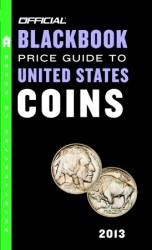 Regular readers know that I am an advocate of the electronic world, especially when it comes to references that should be available in a more portable manner than paper. While dead tree editions will continue to be produced, certain references deserve to be provided in electronic form for portability.
Regular readers know that I am an advocate of the electronic world, especially when it comes to references that should be available in a more portable manner than paper. While dead tree editions will continue to be produced, certain references deserve to be provided in electronic form for portability.
In the collecting world, price guides are great to have in electronic form. You can carry them on your smart phones or tablets when you go to shows to have some idea what your potential purchase is worth. Understand that printed price guides are not the best source for prices. Prices can change daily, even hourly depending on market conditions including the costs of metals. At least the price guides will provide a general idea of the item’s value.
Price guides have more value than the prices. Some have very good and even excellent numismatic information. We know about the usual suspects in this area, but a reference to look at is The Official 2013 Blackbook Price Guide to United States Coins. The Official Blackbook is now in its 51st Edition.
I was provided an electronic review copy by the publisher with the only condition that I write this review.
Starting with the format, I cannot argue with that it is available as an e-book and complies with the full EPUB standard where the contents work, is searchable, allows bookmarks, and works well even on the iPad’s pedantic e-reader. Because e-book readers do not handle tables well, they have to be embedded as images (EPUB 3, which is still in development, should change this). However, The Official Blackbook does it in a way that makes it easy to resize them on smaller devices like the iPhone.
E-book usability issues should not be taken lightly. It is easier for publishers to publish e-books as PDF files or using other tricks that does not take advantage of the electronic formats. House of Collectibles, an imprint of Random House Reference, should be commended for doing this right.
One nice feature added by the publisher is the “Fast-Find Coin Reference Index.” This is a list of coin types, like Colonial Coins, and the name of the coin (e.g., Brasher Doubloons) that are clickable links back to the text. My only complaint is that this is the last entry in the Table of Contents and could be missed by the reader. Even though it is toward the end, I would move the entry near the top because it is that useful.
As a price guide, it is as good as any on the market with multiple price points, showing the differences between types, and mintages for each year. The tables do carry over the check box from the print edition that could be used to mark coins owned, but that is of limited usefulness in the electronic version.
After the price guides are very useful chapters about the contents of U.S. coinage. The chapters, “Primary Metals,” the silver and gold coin value charts, and the weights and measures are very good references. While other books have them interspersed within their pages, I like having this information in their own chapters.
Each section starts with a 2-3 page description on each coin type noting history, major varieties, and some design information. Where there are interesting subtleties between types, the authors provide images for the reader as a reference. Some references do this inline with the price guide, I like the idea of showing the images first and leaving the price tables as clean as possible.
At some point, the authors need to consider updating some of the numismatic writing and think about how to make it a better reference than just a series of articles. For example, the chapter “Coin Auction Sales” needs to be updated to include how most auction houses now offer Internet bidding, some are exclusively Internet bidding, and that the section’s author, Q. David Bowers, has not worked at Bowers and Merena in quite some time—I believe it was 2003 when he sold is interest in the company which since 2010 has become part of Stack’s Bowers.
The chapter “Expert Tips on Buying and Selling Coins” has some good information but needs to be updated to include buying over the Internet, using online auctions, and to separate the section on grading. In fact, the section about grading could be greatly enhanced as a standalone chapter and provide a better service to readers.
One chapter that either has to be rewritten or deleted from future books is the “Mobile Computing…” chapter. Aside from being seriously out of date with today’s online and mobile world, it is heavily slanted to support the business model of section author’s company. While it would not be bad for the author to include a blurb about their company at the end of the chapter, the entire chapter reads like one of those worthless white papers that I receive from computer vendors on a daily basis.
The two chapters that make the book worth buying is are the chapters “Erros and Varieties” and “Civil War Tokens.” Both chapters are very well written, informative, and if you do not learn something from either chapter, then you are not reading carefully. Although the author is not listed with the chapter, Mike Ellis s listed as a contributor. For those who are unfamiliar with Ellis, he is currently the CONECA Vice President and a leading expert in variety and errors. Having heard him speak in the past, having this chapter written by him is a great addition to the book and worth reading.
I also thought the chapter “Civil War Tokens” by Dale H. Cade was phenomenal. I never really thought about Civil War Tokens and their impact on commerce because of the coin shortages, but it was a fascinating read. In fact, I am re-reading this chapter because I know I missed some things while reading it for this review. I know I will now look at Civil War tokens in a different light.
There are other areas like Civil War tokens that the authors/editors of the book should consider adding as well as other impacts on U.S. coinage.
The bottom line is that after 51 years, it may be time to find a new editor to update this book and make it more reflect modern references. It has some great information, some good information, some information that is just plain useless, and there is information that could be added to enhance the book. But the great really shines while the good needs a little updating to make it great. For these reasons, I give the book a grade of MS62 with hopes that the 52nd edition will be better. I think that a proper refresh could make The Official Blackbook rival its red-colored counterpart.
Jul 20, 2012 | apps, review, technology, web
One of my favorite online resources is Coinflation.com, a site that will show you the metal value of United States and Canadian coins. The site has calculators to find the value of silver and base metal coins.
I really like the Coinflation calculators because it takes into consideration the value of all of the metals in the coin. So if you have a U.S. coin that is 90-percent silver and 10-percent copper, the calculated value includes that 10-percent copper. Comparatively, adding the value of the copper will not significantly increase the value of the coin, but if you have an obsessive curiosity streak, this will satisfy your inescapable need to know.
On July 19, I received a press release from Collector’s Universe and PCGS, owners of Coinflation, announcing the availability for the Coinflation App for Apple iOS devices. I immediately went to the iTunes App Store and downloaded the app to my iPhone and iPad to give it a test drive.
First and foremost, you cannot argue with the price: FREE. As a free download, you have to put up with some amount of advertising. In this case, the app will display eBay listings relevant to the type of calculation performed. These ads are part of the eBay affiliates program where money is paid for impressions and click-throughs. You can decide for yourself how much to support the development of this app.
When you start the app, there is no splash screen, or what I refer to as someone’s ego trip. The app starts right up with the up to date silver and gold prices and four calculator options for U.S. Silver Coins, U.S. Base Metal Coins, Silver Scrap, and Gold Scrap. There is a circular arrow on the top-right of the screen to refresh the price data.
The first thing that I noticed is the silver and gold scrap calculators which are not available on the website. When you enter the scrap calculator, you can enter the amount of metal you have, the current price will be filled in, and then you can select the purity. For gold, the purity is provided in karats, silver is one of three choices of .999+ pure, sterling silver (.925) and coin silver (.900). Lower silver values are not available.
A nice feature is that you can tap the “selected unit” button and get a popup of weights you can use for the calculations, so you are not limited to one. For silver, you have to know that Avoirdupois Ounce is the English system that we use on a daily basis. This will allow you to put your silver on a home scale to learn what your metals are worth. For some reason, this option is not available for gold.
Enter your metal weight and press the “Calculate” button at the bottom of the screen and you know what the metal value of your gold or silver is worth. A nice touch is that the line with the value is highlighted in yellow, so your eye can be directed to the information easily.
Two taps on the back arrow at the top of the screen will bring you back to the home screen. Maybe in a future version, there will be a “Home” button to bring you directly back to the home page.
The silver and base metal coin calculators are much the same as on the website but in a format for the iPhone. To select the coin, spin the virtual wheel on the bottom half of the screen. On top is the type of coin you selected and a nice, clear image of the coin reportedly from PCGSCoinFacts.com. Enter the number of coins and press the “Calculate” button and get the melt value highlighted in yellow.
For base metal coins, you will enter the face value of the coins. The resulting screen will tell you the melt value highlighted in yellow and the basis for the calculations. I was surprised that 8 Sacagawea Dollars have only 48-cents of metal in them. I thought it would be a little more!
For a version 1.0 app, it is very well done app and one that I will continue to use. Future improvements I would like to see is a home button to jump directly back to the home page, a calculator or reference to gold coin values as available on the website, and an expansion into foreign coins—at least the ones on the website.
Another change I would like to see is for it to be a native iPad app. If you load it on the iPad, it will run in compatibility mode meaning it will get lost in the middle of a big screen or pixelate (not look as smooth) when running it at double size. As an iPad app, it could provide more information, such as the total breakdown of metal values for War Nickels, and better interact with an external keyboard.
Even with these flaws, I grade this app as MS66 with room for improvement. Adding some of the reference information and becoming a native iPad app are the improvements I think are most important. This does not mean I am deleting this app. I will be using it while waiting for the improvements.
-

-
Coinflation app Opening Screen on the iPhone
-

-
Calculating silver scrap prices using the Coinflation app on the iPhone
-

-
Calculating gold scrap prices using the Coinflation app on the iPhone
-

-
Selecting the unit of weight for gold with the Coinflation app on the iPhone
-

-
Selecting the unit of weight with the Coinflation app on the iPhone
-

-
Silver scrap calculated results using Coinflation app on the iPhone
-

-
Selecting the U.S. Silver Coin type to calculate melt value
-

-
Calculation for “what if…” I had 20 Mercury Dimes
-

-
Selecting U.S. Base Metal Coins
-
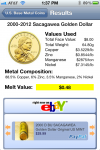
-
What would the melt value be for $8 in Sacagawea Dollars
-

-
Opening screen for the Coinflation app on the iPad
-

-
Results page for the Coinflation app on the iPad
-

-
Double sizing the Coinflation app on the iPad
Feb 19, 2012 | books, review
 For the second time in a year I read a fiction e-book because its premise is coin-related. This time, I read Wild World by Ginger Rapsus. Rapsus is the author of United States Clad Coinage published in 1992 and is currently a columnist for Numismatic News. Her website says that she began writing fiction “a few years ago.”
For the second time in a year I read a fiction e-book because its premise is coin-related. This time, I read Wild World by Ginger Rapsus. Rapsus is the author of United States Clad Coinage published in 1992 and is currently a columnist for Numismatic News. Her website says that she began writing fiction “a few years ago.”
Wild World is the story about Stacey Morgan, a nurse’s aide that works in a large Chicago hospital, who inherited an old silver dollar. Not being an expert in coins, Stacey researches the coin on the Internet and begins to realize that she has something special but not sure how special. The coin, an 1873 Seated Liberty Dollar, is something special because none exist except in the world of fiction writers.
After discussing the coin with her friend Peg, a nurse who works on the same hospital ward, Stacey plans to go to a coin show to try to figure out what her coin was worth. The story is woven between Stacey dreaming about a better life away from the grind of being an aide at the hospital and how the grind at the hospital is driving her to find out more about the coin.
Stacey and Peg are young women, both basically starting their respective careers. In some ways, Stacey envies Peg a bit for being a nurse while she was not being treated well as a nurse’s aide. Both women are not only interested with improving their future, hopefully out of that hospital, but finding a life partner.
Not knowing how to approach the coin community at the coin show, Stacey brings Peg for moral support. Both being young women also think about meeting someone interesting at the coin show but Stacey is more interested in finding out the value of her coin. They playfully play their “what if” scenarios as they ride the train to the show.
The women arrive at the coin show and go on their separate ways. Peg is looking for someone to date as Stacey tries to figure out who to talk with about her coin. After roaming the floor for a while, Stacey approaches a dealer who is less than friendly and tries to take advantage of her. While Stacey was being disappointed by this dealer, Jacob Grant, a numismatist with a secret about his real life, steps in and rescues her from this unscrupulous dealer.
Jacob helps Stacey talk with dealer who is an expert on dollars. Ironically, it was a dealer who Stacey discounted talking with because of a mistaken impression she made from the Internet. Stacey showed the dealer the coin and the adventure begins. In a scene that resembles the authentication of the George Walton 1913 Liberty Head Nickel, the unique 1973 Seated Liberty Dollar was considered authentic and became the buzz of the show.
Stacey was overwhelmed with how the coin was received by the people at the show and how she was treated by Jacob. In fact, she began to fall for Jacob. As the story unfolds, Stacey became disturbed by an incident at the coin show involving the first dealer she spoke with which she would learn that misinterpreted. Also, Jacob has a secret life and was worried that his secret was unsavory until she learned he is a professional football player in Chicago.
Wild World is written from the perspective of Stacey Grant, a somewhat naive young woman with no experience in the numismatic world. She has some preconceived notion of the people in that world, but later discovers that while some stereotypes are true, most of the time, the coin world is filled with “normal” people with an interest in coins. For the non-numismatist, this may help change their attitudes on coin people.
As a story, Wild World flows well after the first two pages, which I have described as a “word salad” trying to say too much to set the scene. The story paints a good mental picture that would help both those experienced with coin shows and those who have attended large conferences to imagine how the scene would feel.
After Jacob and Stacey meet, the book handles the relationship building process between these two young people very well. Rapsus does not rush the relationship and keeps the Jacob and Stacey out of bed until the relationship really heats up. When it did come time for the bedroom scene, Rapsus wrote about it in a manner that I think would not be objectionable to most people—basically, not overtly descriptive while giving the reader an idea of the scene. It also helped build on the relationship between Jacob and Stacey that also helped explain how he deals with his secret life.
One lesson that I do not think Rapsus was intending on delivering was that you have to be guarded as to what you learn on the Internet. Stacey’s misinterpretation of what the good dealer had on his website is an example of how researching information online needs to go past single sources. It is also a subtle lesson to dealers that maybe they should consider hiring a non-numismatic editor to understand how those not in the numismatic community sees their public face.
My only real complaint about the book is that Rapsus uses “Clout” as the nickname for the Chicago professional football team while using the real names for other NFL teams that the Clout plays. While the team, stadium, and Chicago landmarks have been fictionalized, not using Bears seemed out of place with the rest of the football-related story.
Wild World is only available in e-book form and available from the popular digital bookstores for $2.99, which is a great price. One of those stores described the book as being 150 pages. While what constitutes a page is different between e-readers, it does come in shorter than many other books I have downloaded making it a comfortable length even for someone who prefers non-fiction, like me. The story is well developed and only part of the ending is predictable. Since this is not a numismatic book but a work of fiction surrounding a numismatic setting, I am giving Wild World a specimen grade of SP67 because the first few pages need to be tightened a bit and the end should have been less predictable. Wild World is underpriced for the quality of the writing and should be on your reading list.
Cover image courtesy of Books by Ginger at booksbyginger.com.
Nov 14, 2011 | books, review
Could you build a story around the appearance of a fabled coin and make it an interesting read? We know there are true stories about the 1913 Liberty Head nickels and the 1933 Saint-Gaudens Double Eagles. But what would happen if the little known 1873-S Seated Liberty Dollar was discovered and put up for auction?
Numismatist know that the Coinage Act of 1873 put the United States on the gold standard and demonetized silver. This law hurt western mining interests who wanted both gold and silver to remain in circulation. It became known as the “Crime of ’73.”
At the U.S. Mint, the branch mint in San Francisco reported that it struck 700 Seated Liberty Coins but none have ever surfaced. What happened if one was found that was a heirloom of a rich family from the west coast? Then what would happen if the patriarch dies, wills the coin to a maid/personal assistant who then consigns it to an auction that attracts worldwide attention. This is the premise of the novel One of a Kind by Barbara Erlichman.
According to her bio, Barbara Erlichman was raised in England and came to the United States intending to work her way across America. Arriving in New York, she met her future husband and they started a rare coin business. Based in New York, they traveled throughout the United States and Europe buying coins and collectibles. When she contacted me about her book, she and her husband retired to Florida and this this is her first book.
One of a Kind weaves together four plot lines surrounding the auction of this one of a kind coin. Adam Sloan is the son of the business man who died and left the coin, a family heirloom, to his maid. Sloan, who is successful running the family business in his own right, wants the coin back because of its family heritage. Claire Waring, the efficient assistant of the head of the company handling the auction, has a personal stake in wanting this auction to go well. Ex-union boss Salvatore Corelli and his daughter Lucia returns to New York from their self-imposed Florida exile where Salvatore was convalescing after having two heart attack, to add this one last coin to his collection. Howie Roth is a vest pocket dealer, working the shows just to make it through his life, comes up with a scheme to try to get the coin before the auction. Finally, Lord Welton, whose passion are unique items, brings his American wife “back home” in his quest for the elusive coin.
Claire, who was tasked with organizing the auction, becomes a central focus as the lot viewing begins four days before the auction. As the organizer, she meets with each of the potential bidders as they view the lot and with Adam Sloan, who was trying to convince the auction house not to auction his family’s prized possessions.
With everyone in New York and vying for this prize, Lucia, whose physical appearance is first described in a less than flattering light, meets Howie and Lord Welton’s personal aide. Lucia falls for both but did not like ones approach over the other. She ends up falling into the arms of one of these men whose life changes from then on.
After arguing with the auction house and being stood up to by Claire, Adam Sloan becomes intrigued with her but finds out that her situation is more complicated than expected. Still, Adam pursues Claire almost losing interest in the coin. Then Lady Welton comes in to make the interaction interesting.
In the mean time, Howie looking for easy money convinces Salvatore Corelli to go along with his scheme until Lord Welton somehow finds out and makes Corelli an offer he cannot refuse.
Intrigued? You will have to read One of a Kind to find out more. Most of the interactions between these story lines in pursuit of the coin are nicely woven. The romance that is struck between some of the parties seem a little shallow. While certain passages make this book adult reading, some of these encounters seem like they move too quickly.
As for the description of the auction, the circumstances around the auction, the life of a dealer, coin shows, and the attitudes of all involved, Erlichman relies on her many years of experience traveling with her husband to coin shows to make the scenes more realistic. Her English heritage and life in New York City also adds to the richness of how the characters interact, especially when dealing with collecting coins. Erlichman’s handing of the setting allows the reader to absorb the story without the background becoming a distraction.
By the way… you have to read the book through the “Epilog” in order to find out what really happened to this one of a kind coin. It is a worthwhile twist!
I do not read fiction that often. Aside from my numismatic interests, my interest in history and politics have been filling the ebook apps on my iPad. After receiving a copy of the book from the author, I decided I would finished reading other books I started to concentrate on this one. Since this is not a numismatic book but a work of fiction surrounding a numismatic setting, I am giving One of a Kind a specimen grade of SP67 (remember, the Sheldon scale is based on 70 points) downgrading it just a little because the relationship development seems a little shallow. Over all, the book is a comfortable read for those interested in numismatics. New Yorkers, or transplanted New Yorkers, should also feel a home with the mental image of the scenery. If you are uncomfortable with the description of sexual encounters, then you could scan past those passages—these sections are not overly graphic but not suitable for younger people. Otherwise, you should enjoy reading One of a Kind.
Jul 31, 2011 | iPad, review, technology
 Back in March I asked, “Where’s my e-Numismatist?” A few months later, the American Numismatic Association released two apps for iPhone and iPad users to read The Numismatist electronically. Since I had to travel recently, I felt it was time to use and review these apps.
Back in March I asked, “Where’s my e-Numismatist?” A few months later, the American Numismatic Association released two apps for iPhone and iPad users to read The Numismatist electronically. Since I had to travel recently, I felt it was time to use and review these apps.
During the last week, I had to travel for family business and brought both my iPhone and iPad with me to have content to keep me occupied between business. One of the apps that I was interested in exercising was ti read The Numismatist on the iPhone and The Numismatist HD version for the iPad.
First thing that you notice is that although the programmers tried to make the experience similar on both devices, the additional screen space on the iPad makes it a better experience. But the iPod version is very serviceable using options available in the application.
 After the obligatory splash screen, the reader is presented with a screen showing the covers of The Numismatist to read. If you started reading an issue, the corner of the cover is folded down and the page number of the last page you viewed is displayed. If you have not read or downloaded an issue, there will be a down arrow button embossed over the image. Press the cover of the issue you want to read to begin.
After the obligatory splash screen, the reader is presented with a screen showing the covers of The Numismatist to read. If you started reading an issue, the corner of the cover is folded down and the page number of the last page you viewed is displayed. If you have not read or downloaded an issue, there will be a down arrow button embossed over the image. Press the cover of the issue you want to read to begin.
If you open a new issue, you are shown a table of contents with an option to download or read online. If you are going to be connected to Internet, you can read it online. Reading online means that as you turn the virtual pages, they will be downloaded on demand. By clicking download you will download the entire issue. In either case, this is where you find an initial problem with the app: downloading is slow.
When I first tried to use the app, I was reading the May 2011 Numismatist using an iPhone connected via 3G over AT&T. Trying to go from section to section was so slow that it was painful. After switching to a WiFi connection that was routed directly to a broadband connection, it was faster and almost as painful. I switched phones from my iPhone 3G to an iPhone 4 and the pain continued. After continued frustration, I used some online tools to figure out that the images of The Numismatist pages are very big. The amount of data being downloaded seems excessive.
 Since my iPad is WiFi only and I wanted to read the June 2011 edition on the plane, I chose to download the entire issue because I will not be connected. Watching the progress of the download is almost like watching grass grow. With each issue over 100 pages, it took a long time to download. Also, I am not sure if it is a system issue or the way the app is written, but the download slows if I used another app during the download. Anecdotally, I have run a streaming music app while downloading an app from the App Store and reading email with more success than downloading an electronic issue of The Numismatist.
Since my iPad is WiFi only and I wanted to read the June 2011 edition on the plane, I chose to download the entire issue because I will not be connected. Watching the progress of the download is almost like watching grass grow. With each issue over 100 pages, it took a long time to download. Also, I am not sure if it is a system issue or the way the app is written, but the download slows if I used another app during the download. Anecdotally, I have run a streaming music app while downloading an app from the App Store and reading email with more success than downloading an electronic issue of The Numismatist.
I started the download of the July 2011 edition before going to sleep on my last night using my hotel’s WiFi service. When I awoke the next morning, the edition was downloaded allowing me to start reading on the plane trip home.
 Once the issue is downloaded, the app is nearly wonderful. For iPhone users, most of the articles could be read using the text-only option. This will show the entire article text without any images. Since many of the images are embellishments from iStockphoto, you would not miss much. However, articles that show numismatic items should be viewed with images. Reading the image pages on the iPhone shows the downside of the small screen, but you can double-tap the screen then use the open pinch motion to expand the text to be readable.
Once the issue is downloaded, the app is nearly wonderful. For iPhone users, most of the articles could be read using the text-only option. This will show the entire article text without any images. Since many of the images are embellishments from iStockphoto, you would not miss much. However, articles that show numismatic items should be viewed with images. Reading the image pages on the iPhone shows the downside of the small screen, but you can double-tap the screen then use the open pinch motion to expand the text to be readable.
Reading imaged pages is more comfortable on the iPad. The screen size of the iPad makes it suitable for reading in portrait mode. In landscape mode, the iPad will show two facing pages. Like the iPhone, the page can be resized after double-tapping to zoom in. Regardless of whether you use the app in portrait (preferred) or landscape mode, you get the full experience of dead-tree version but in electronic form and with links.
 In keeping with it being an electronic version is that links are embedded into the pages. Some links help in the navigation of the issue. For example, the table of contents contains links to each of the stories. If you find something you like, tap the name and the app will advance to that page. If you read an advertisement that you want more information, you can tap on the link in the ad you will be directed to the vendor’s website. Same for links embedded into stories. Email links will open a blank message with the email address in the “To:” line for you to send a message.
In keeping with it being an electronic version is that links are embedded into the pages. Some links help in the navigation of the issue. For example, the table of contents contains links to each of the stories. If you find something you like, tap the name and the app will advance to that page. If you read an advertisement that you want more information, you can tap on the link in the ad you will be directed to the vendor’s website. Same for links embedded into stories. Email links will open a blank message with the email address in the “To:” line for you to send a message.
My one complaint about links is that links to webpages are limited to the embedded browser in the app. After tapping a link, the screen will “raise” a browser insert and show the webpage. With the webpage open, you can expand it to show in the full screen or close the browser pane. The problem is that I may want to open the page in Safari so that I can bookmark the page. However, the app does not have an “Open in Safari” or “Bookmark Page” option. Many other apps can do this and should be added to The Numismatist app.
 One annoying “feature” of both versions of the app is that you cannot advance pages when zoomed in. Once you double-tap to activate the zoom, you have to double-tap again to return to “page mode” in order to turn the virtual page. It was annoying that while being engrossed in a longer article, I could not turn the page until I remembered to double-tap again. After advancing to the next page, I then had to double-tap to zoom in again. After a while, I put my glasses back on so I could read the text without relying on the zoom feature.
One annoying “feature” of both versions of the app is that you cannot advance pages when zoomed in. Once you double-tap to activate the zoom, you have to double-tap again to return to “page mode” in order to turn the virtual page. It was annoying that while being engrossed in a longer article, I could not turn the page until I remembered to double-tap again. After advancing to the next page, I then had to double-tap to zoom in again. After a while, I put my glasses back on so I could read the text without relying on the zoom feature.
With two flights of over an hour, I was able to read the entire June issue and half of the July issue on the iPad. Even with the annoyances, I found it easier to carry along with other electronic publications than dead tress. Even without the app being fixed, I am seriously considering converting my membership to electronic delivery only on my next renewal. I grade The Numismatist app and its HD counterpart for the iPad MS63. Although I recommend the iPad version over the iPhone version, the iPhone version is very usable—but consider using it on an iPhone 4. Using the app on an iPhone 3G or 3Gs shows the limitations of that hardware.
If you want to consider the e-subscription only, make sure you have an iPad. In addition to the iPad’s other advantages, this app makes it worth owning one.
Here are screen images from The Numismatist app from the iPhone:
Jun 30, 2011 | apps, iPad, review, technology
Have you ever been searching for something but ended up finding something even more interesting? This happened to me while searching the App Store for something to load onto my iPad. At the bottom of one page in the section “Customers Also Bought” I found an app called CoinsHD. Its description says:
The MoneyMuseum is a money and currency museum. Its core is the collection of Western leading currencies from over 2500 years.
Since it was a free app, I decided to download it and see if it was as interesting as the images on its app page.
 When the app started, there was no splash screen (GOOD!) and I was greeted with an image of a gold ½ Augustalis from the rule of Frederick II of Hohnstaufen (1220-1250) of the Holy Roman Empire. It is the first coin of 50 featured in the their main section. As I looked at the coin, an animation turned the coin over so I could see the reverse. It was so intriguing that I let the slideshow continue. The I figured that if I pressed the arrow in the upper right corner, I could advance the slides faster.
When the app started, there was no splash screen (GOOD!) and I was greeted with an image of a gold ½ Augustalis from the rule of Frederick II of Hohnstaufen (1220-1250) of the Holy Roman Empire. It is the first coin of 50 featured in the their main section. As I looked at the coin, an animation turned the coin over so I could see the reverse. It was so intriguing that I let the slideshow continue. The I figured that if I pressed the arrow in the upper right corner, I could advance the slides faster.
Pressing the Tours button at the bottom of the screen, there was a list of several coin types that spread a few screens worth as I scrolled down. There are 82 total tours with a variable number of coins. I came across a tour that said “From Pillar Dollars to Eagle Piasters—the History of the Peso.” Thinking it was mainly about Mexican and South American coins, I was surprised to see a Morgan and Trade Dollar as part of the tour.
 The descriptions of the tours are brief but informative without distracting from the stars of the app, the coins. The app has coins from all over the world including the United States. In the section about famous and important gold coins, there is a page dedicated to the Saint Gaudens Double Eagle displaying a 1916 coin.
The descriptions of the tours are brief but informative without distracting from the stars of the app, the coins. The app has coins from all over the world including the United States. In the section about famous and important gold coins, there is a page dedicated to the Saint Gaudens Double Eagle displaying a 1916 coin.
Searching for coins is fast and the display shows off the coin and some basic information. Tap on any coin and see its information page. While playing with the app, I searched for Spanish coins looking for the Pillar Dollar (8 reales) coin. What I found were quite a number of interesting gold and silver coins issued by Spain over the years.
In addition to coins, there are some currency issues, most of which is from Switzerland. There is also a section about money that was created using other materials, such as a Ten Strings of Paudina Snails used in Africa during the 19th century.
 The app shows off the collection of the Money Museum in Zurich, Switzerland. The Money Museum is owned by the Sunflower Foundation. The museum and the app started with Dr. Jüerg Conzett building a private coin collection with the help of Marie-Alix Roesle and numismatist Leo Mildenberg. Wanting to share his collection with the public, Conzett create the first online virtual museum in 1999. Conzett founds the Sunflower Foundation later in 1999 with the goal to “resent the history of money and currencies to a layman audience for a better understanding.”
The app shows off the collection of the Money Museum in Zurich, Switzerland. The Money Museum is owned by the Sunflower Foundation. The museum and the app started with Dr. Jüerg Conzett building a private coin collection with the help of Marie-Alix Roesle and numismatist Leo Mildenberg. Wanting to share his collection with the public, Conzett create the first online virtual museum in 1999. Conzett founds the Sunflower Foundation later in 1999 with the goal to “resent the history of money and currencies to a layman audience for a better understanding.”
The app is easy to navigate and the images are fantastic. There are a few quirks in loading of the images, but they eventually work themselves out. The tours and information presented are informative, but it would be nice if there were options for a more in-depth description of the coin. Some tours could use more coins or information because there are gaps that makes me feel something is missing. Given how easy CoinsHD is to use and the excellent images, I grade this app MS66. It is a beautiful app and worth the price (FREE). I hope they can fill in some of the holes and provide more information in the future. In the mean time, there are over 2,000 images to keep you busy exploring the international world of money!
Here are screen images of CoinsHD I saved on my iPad:
NOTE: There is a a version of this app for the iPhone. I have not downloaded it but it looks as interesting as the iPad app.
Apr 28, 2011 | currency, review, technology
Following my review of EyeNote from the Bureau of Engraving and Printing, I was contacted Phillip Yang of Ipplex asking if I wanted to look at LookTel Money Reader. LookTel Money Reader is an iPhone application that performs the same functions as EyeNote, but I found to be even better.
According to the LookTel website, the app was developed by Ipplex under sponsorship from the National Institutes of Health (NIH) and was awarded two research grants from the National Eye Institute (NEI) and the National Institute on Aging (NIA). The app was awarded first place at the 2010 CTIA E-Tech Awards for Mobile Applications in the Healthcare category.
I was given a code from Mr. Yang to download the app for free. I did tell let Mr. Yang know that it receiving the app for free would not influence my review. The code was redeemed, downloaded to my iPhone 4, and started testing.
 To use Money Reader, you start the app and move the note to be identified in front of the camera—no special positioning or clicking required. First, I grabbed the $1 note that one of my dogs used as a chew toy. Before I was able to situate the iPhone over the note, it caught a piece of it and started to speak, “One Dollar. One Dollar. One Dollar.” While the note is identifiable, Money Reader will speak the denomination until you move the note out of view. I moved the note, turned it over with the same result. The note was turned upside down, folded, moved in sideways, and Money Reader identified the note when about one-sixth of the note covered the screen.
To use Money Reader, you start the app and move the note to be identified in front of the camera—no special positioning or clicking required. First, I grabbed the $1 note that one of my dogs used as a chew toy. Before I was able to situate the iPhone over the note, it caught a piece of it and started to speak, “One Dollar. One Dollar. One Dollar.” While the note is identifiable, Money Reader will speak the denomination until you move the note out of view. I moved the note, turned it over with the same result. The note was turned upside down, folded, moved in sideways, and Money Reader identified the note when about one-sixth of the note covered the screen.
To say I was impressed with Money Reader’s performance would be an understatement. I had to try more. Using the money in my pocket, the app identified each note. It did not matter whether I used the front, back, turned the note upside down, sideways and even crumpled a one dollar note, all were identified.
 I tried to think about ways to fool the app. Rather than trying to identify a $10 note, I tried folding it to make the “10” look like something else. No matter what I tried, Money Reader identified it as a $10 note. A small pile of notes were also identified. Money Reader was also able to identify the last three generations of small $20 notes and a $2 note with a stamp and postmark from 1976. No matter what I tried to do, I could not confuse Money Reader.
I tried to think about ways to fool the app. Rather than trying to identify a $10 note, I tried folding it to make the “10” look like something else. No matter what I tried, Money Reader identified it as a $10 note. A small pile of notes were also identified. Money Reader was also able to identify the last three generations of small $20 notes and a $2 note with a stamp and postmark from 1976. No matter what I tried to do, I could not confuse Money Reader.
When I started to test Money Reader, it was during the day and the sun was out. The room I was in had the shades open. A few moments later a storm began rolling and and the room darkened. Money Reader was able to continue working after turning on the LED “flash” on the reverse of the iPhone 4. Obviously, this will be a problem for those using the iPhone 3Gs and iPod Touch that does not include the reverse LED.
I tried to identify multiple notes laying on a table or held in my hand. With similar notes, it was difficult to tell which note it was identifying. I used a set of $5 and $1 notes. While flipping the folded notes in my hand, Money Reader would identify the $1 I had just flipped and not the $5 note on top. It would be nice if the app could highlight or somehow indicate which note is being identified. When I made this comment to Mr. Yang, he said this is a planned future enhancement.
 On a whim, I pointed Money Reader at my computer screen with an image of a $1 Silver Certificate. To my surprise, Money Reader identified the blue-sealed note properly!
On a whim, I pointed Money Reader at my computer screen with an image of a $1 Silver Certificate. To my surprise, Money Reader identified the blue-sealed note properly!
Money Reader is fast, accurate, and easier to use than EyeNote. It does not need instructions as EyeNote does because it just works. I love apps that just work! I also cannot believe that the app is $1.99—it is worth every cent and more! I grade this app PR69+. As we numismatists know, proof coins are specially made coins with high quality dies and planchets. Money Reader gives the appearance of specially made software of a very high quality justifying the PROOF grade. Money Reader gets the plus rating because of its superior performance and providing the “that’s neat” response. The slight confusion in identifying multiple notes in front of the camera prevents me from giving it a perfect PR70.
Here are the screen images of Money Reader I saved from my iPhone:





























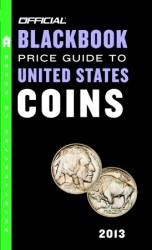 Regular readers know that I am an advocate of the electronic world, especially when it comes to references that should be available in a more portable manner than paper. While
Regular readers know that I am an advocate of the electronic world, especially when it comes to references that should be available in a more portable manner than paper. While